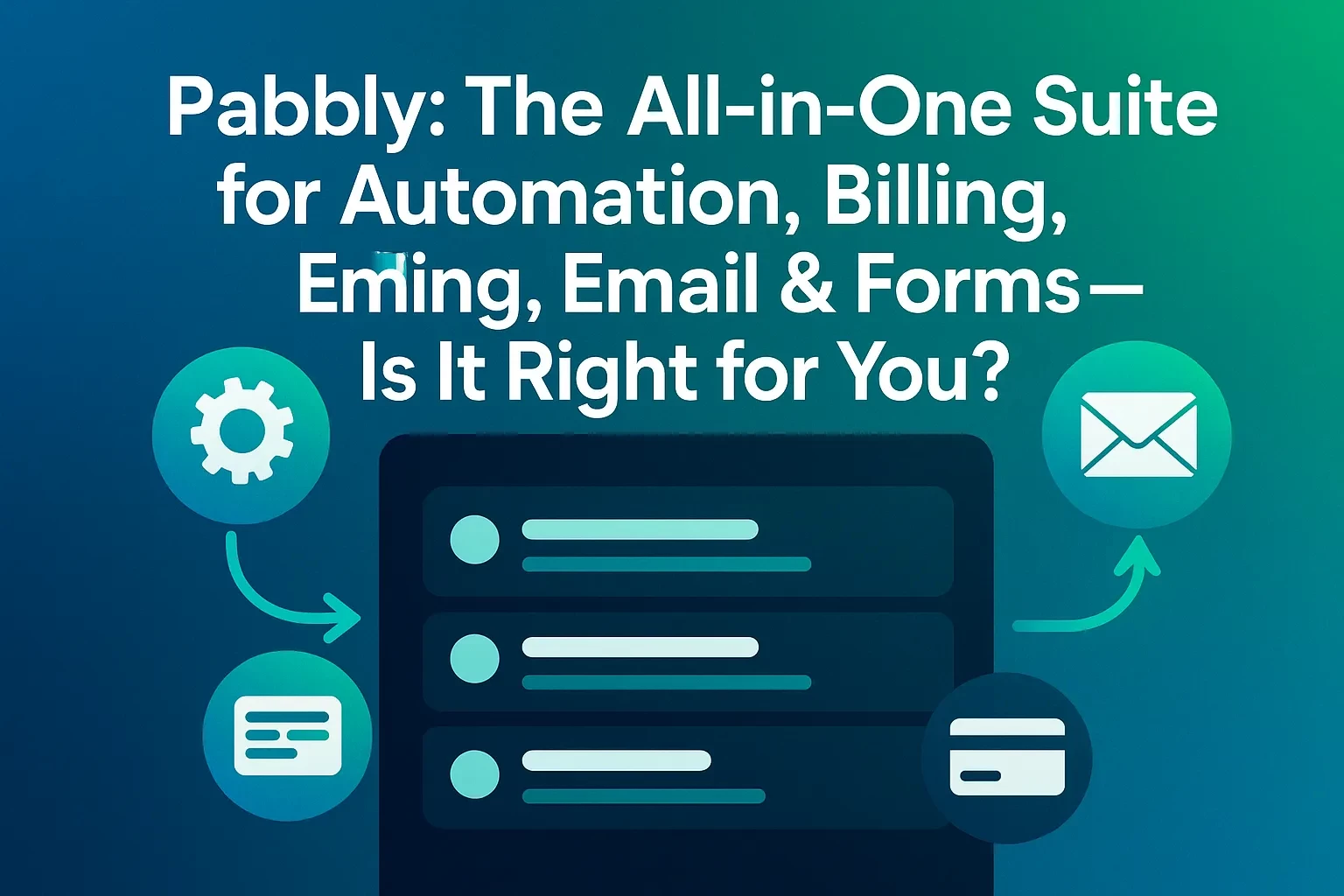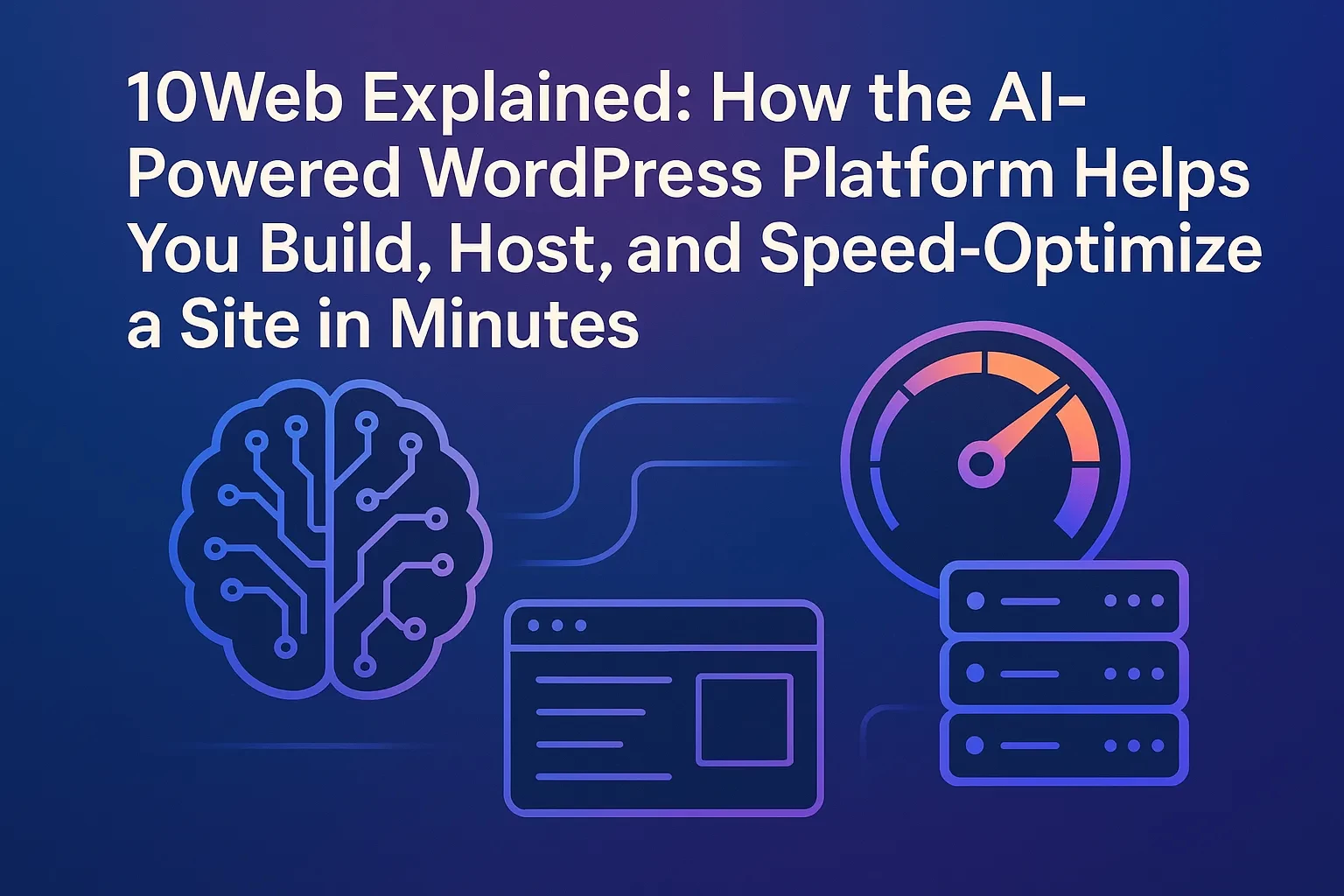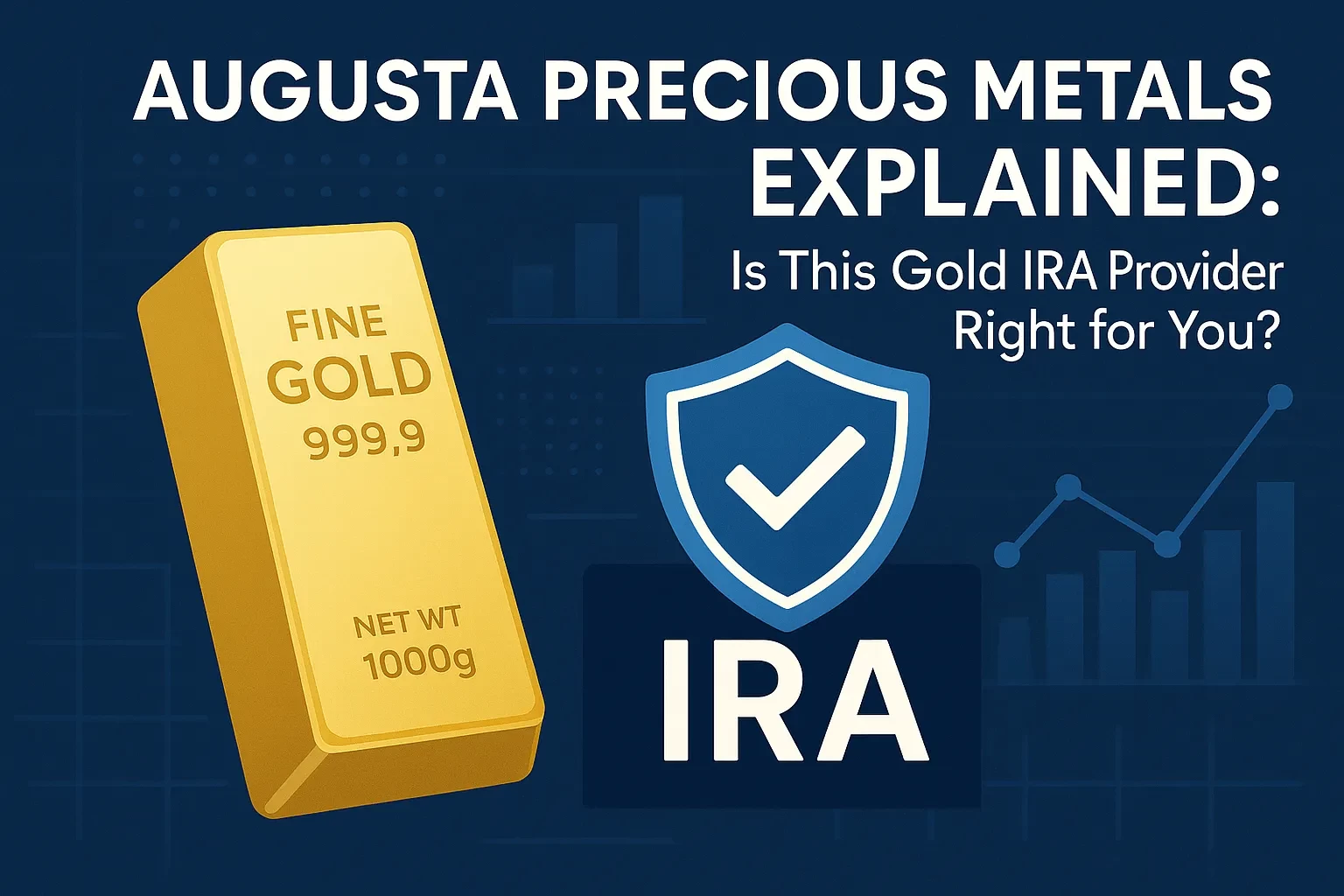Table of Contents
Pabbly has quietly become one of the most compelling “do-more-with-less” platforms for solo founders and lean teams. If you run a subscription product, need to automate workflows, send campaigns, and collect data with forms, you’ve probably stitched together four or five different tools—and watched costs creep up as usage grows. Pabbly takes a different path: a modular suite that covers automation (Pabbly Connect), subscription billing, email marketing, and a powerful form builder. Crucially, it emphasizes predictable pricing (for example, free triggers/internal steps in Connect and no per-transaction fees in Subscriptions), plus features like SMTP routing and dunning that are usually locked behind higher tiers elsewhere. This article breaks down what each module does, how they fit together, and the pitfalls to avoid—so you can decide if Pabbly is a smart consolidation move for your stack.
What Is Pabbly? Definitions, Context, and the 2025 Landscape
At its core, Pabbly is a multi-product platform designed to manage the workflows that keep modern online businesses running: payments and subscriptions, workflow automation, email marketing, and data capture via forms—all accessible from a single account. On the official site you’ll see these pillars repeated: Collect One-Time or Recurring Payments, Form Builder, Email Marketing, and Connect (Automations). The pitch is straightforward: reduce tool sprawl while keeping mission-critical capabilities under one roof.
Here’s how the suite breaks down:
• Pabbly Connect: A no-code integration tool (think Zapier/Make alternative) where triggers start workflows and actions move or transform data. Notably, Pabbly says triggers and internal steps are free—only action steps consume your task count, stretching your plan further. Lifetime access deals have also been promoted, appealing to cost-sensitive teams.
• Pabbly Subscriptions (Billing): A recurring billing and subscription management system emphasizing no per-transaction fees, dunning workflows to recover failed payments, and international tax/invoice support. It’s aimed at SaaS, memberships, and digital products.
• Pabbly Email Marketing: Campaigns, automations, list tools, and the standout feature SMTP routing—sending via multiple SMTP relays simultaneously to improve deliverability and balance volume.
• Pabbly Form Builder: Drag-and-drop forms with unlimited submissions and payments messaging, advanced logic, autoresponders, and scheduling—positioned as “no feature gating” across plans.
Pabbly is not the only player with an all-in-one narrative, but in 2025 it continues to differentiate on two fronts: cost efficiency (task accounting and fee policies) and access to advanced features (SMTP routing, dunning) without punishing paywalls. Third-party roundups and reviews echo these points, though exact pricing and promos can vary over time.
Why Pabbly Now? Strategic Fit for Lean Teams
When budgets are tight, each marginal tool adds not just subscription cost but cognitive overhead. Pabbly’s consolidation thesis is appealing if:
• You want one vendor to cover automation, email, forms, and billing.
• You care about pricing predictability and dislike per-transaction fees or being billed for passive steps like triggers.
• You need email deliverability control (SMTP routing) without heavy engineering.
• You’re losing revenue to failed renewals and need native dunning.
• You prefer drag-and-drop forms with advanced logic and no feature gate on “real” capabilities.
Deep Dive by Module (With Practical Takeaways)
Pabbly Connect: Automation Without the Meter Anxiety
Pabbly Connect automates data between apps with a trigger-action model. The notable twist: triggers and internal utilities (e.g., formatters, filters, number/date tools) are treated as free, so only action steps count toward your task quota. In practice, you can build sophisticated pre-processing without burning tasks until you actually push data to an external app—useful if you need to filter noise or normalize values before posting to CRM or Slack. Lifetime deals are also highlighted, though availability and terms can change—always verify current offers.
Common internal utilities you’ll likely use on day one:
• Date/Time Formatter for timezone shifts, ISO formatting, and friendly strings.
• Text/Pattern Extractors to pull IDs, emails, or tokens from messy payloads.
• Filters to route only qualified events downstream.
Quick win: If your current toolchain charges for every step, re-design workflows in Connect to do the heavy lifting with free internal steps, then commit only the final, essential actions.
Pabbly Subscriptions: Recurring Billing With Dunning Built-In
Recurring revenue lives and dies on renewals. Pabbly Subscriptions includes dunning—configurable email reminders and retry logic for failed payments—so you can reduce involuntary churn without custom coding. It promotes no transaction fees and unlimited revenue across plans, a meaningful lever for high-volume businesses. For compliance-minded teams, third-party profiles also cite PCI DSS alignment. Always validate your own obligations (e.g., SAQ level, gateway responsibilities).
What to configure first:
• Checkout Pages: Build hosted checkouts for one-time or recurring offers without a cart.
• Taxes & Invoices: Set regional tax rules; generate compliant invoices.
• Dunning Cadence: Define the number of attempts, intervals, and messaging tone.
Pabbly Email Marketing: Deliverability Control via SMTP Routing
Many email platforms abstract SMTP under the hood. Pabbly surfaces it, letting you route sends across multiple SMTP relays (e.g., Amazon SES, SendGrid, Mailgun, Gmail) and even split traffic by percentage. This helps balance volume limits, mitigate deliverability issues, and create redundancy. Combined with campaign automation, bulk import/cleaning, and templating, it’s a pragmatic choice for operators who value deliverability control without building their own sending infrastructure.
Practical routines:
• Use warm pools (e.g., SES for transactional, another relay for promos) and adjust the percentage split weekly.
• Run A/B tests on subject/content and monitor per-SMTP performance; shift volume accordingly.
• Keep suppression lists synced across relays to reduce risk.
Pabbly Form Builder: Unlimited Submissions and Advanced Logic
For many teams, “form builder” means contact forms and surveys. Pabbly goes further: payment collection, conditional logic, scheduling/booking, popup forms, autoresponders, and pre-populate options—plus messaging around unlimited submissions and payments. The value unlock is replacing multiple niche form tools with one builder that’s good enough for lead gen, gated downloads, event signups, and simple commerce.
Launch checklist:
• Map form-to-workflow: every form submission should trigger a Connect workflow (e.g., enrich → CRM → Slack DM → email sequence).
• Use partial submissions to reduce drop-off on longer forms.
• Enable conditional redirects to route different cohorts to tailored thank-you pages or upsells.
How the Pieces Fit: A Sample Architecture
You don’t have to adopt all modules at once. Many teams start with Connect, then add Billing or Email. Here’s a cohesive pattern for a subscription product:
• Lead lands on a Pabbly Form with a short quiz.
• Submission triggers Connect: validate fields → enrich via an external API → push to CRM and Slack.
• Lead receives a Pabbly Email Marketing sequence (welcome, product tour, trial tips).
• When the trial converts, payment runs through Pabbly Subscriptions using a hosted checkout.
• Dunning flows recover failed renewals, while Connect posts renewal events to your data warehouse.
Step-by-Step: Your First Pabbly Workflow (Automation + Billing + Email)
Step 1 — Create an intake form
• In Form Builder, drag in Name, Email, and a drop-down for Use Case.
• Turn on Autoresponder with a dynamic subject (“Thanks, {{name}}—resources for {{use_case}}”).
• Enable partial submission for longer forms.
Step 2 — Wire it with Connect
• Choose the Pabbly Forms trigger.
• Add filters to branch by Use Case.
• Add formatters for clean capitalization and date normalization.
• Push to CRM (action), notify Slack (action).
Step 3 — Start an email sequence
• In Email Marketing, create a five-email nurture.
• Configure SMTP routing to split sends (e.g., 70% SES, 30% SendGrid).
• Add an A/B subject on Email #1 and measure open/save rates per relay.
Step 4 — Offer checkout
• Build a hosted checkout in Subscriptions with coupon logic.
• Configure tax rules and branded invoices.
• Test the full flow end-to-end in sandbox mode.
Step 5 — Protect revenue with dunning
• Set dunning attempts (e.g., 4 tries over 14 days).
• Personalize “card update” copy.
• Add a Connect step to alert your success team when a final attempt fails.
Mini Case Study: Turning Trial Signups into Net Revenue
Scenario: A niche SaaS with 2,500 MRR is losing ~12% monthly to failed renewals. Marketing uses three different tools for forms, email, and automation; billing is handled in a separate gateway with limited dunning.
Intervention with Pabbly
• Forms consolidate lead capture and post-trial surveys. Partial submissions recover 8–10% of abandoned entries.
• Connect centralizes logic: qualify leads, normalize data, and push to CRM with zero extra task cost for triggers and internal utilities.
• Email Marketing shifts to SMTP routing with 60/40 SES/SendGrid split; cold campaigns move to the more forgiving relay while onboarding remains on SES. Deliverability stabilizes after two weeks.
• Subscriptions enables dunning with escalating tone. After 60 days, involuntary churn drops from 12% to ~7.5%. PCI-aware processes and hosted checkout simplify ops for a tiny team.
Outcome: Net MRR grows 9–12% purely from churn reduction and improved deliverability. Tooling costs drop by ~30% thanks to consolidation and fair task accounting in Connect.
One Table to Clarify the Suite
| Pabbly Module | Core Purpose | Standout Capability | Early Wins |
|---|---|---|---|
| Connect | No-code app integrations | Triggers & internal steps don’t consume tasks; only actions do | Pre-process data for free, then post to CRM/Slack once. |
| Subscriptions | Recurring billing & management | No per-transaction fees; configurable dunning | Recover failed payments; scale revenue without fee anxiety. |
| Email Marketing | Campaigns & automations | SMTP routing across multiple relays | Balance deliverability/limits; failover redundancy. |
| Form Builder | Data capture & payments | Unlimited submissions with advanced logic | Replace multiple form tools; drive cleaner inputs. |
Common Mistakes to Avoid (and What to Do Instead)
Mistake 1: Treating Connect like a simple pass-through.
• Use free filters/formatters to clean and qualify events before actions. This reduces noise and task usage.
Mistake 2: Setting dunning to “default” and forgetting it.
• Test cadence, tone, and retry intervals. Add a Connect branch to create a “save” ticket for the last attempt.
Mistake 3: Sending all emails via one SMTP.
• Split by type (transactional vs. promo) or audience; leverage routing to troubleshoot deliverability issues quickly.
Mistake 4: Using generic forms with no logic.
• Enable conditional logic and conditional redirects to personalize post-submit journeys. Use partial submissions on long forms.
Mistake 5: Ignoring compliance and checkout UX.
• Use hosted pages and ensure invoicing/tax settings reflect your operating regions. Validate PCI responsibilities with your payment stack.
Expert Tips to Get More from Pabbly
• Standardize identifiers early (e.g., user_id, account_id) in Connect so every downstream tool speaks the same language.
• Route by reputation in Email Marketing: keep best-performing subscribers on your highest-reputation relay; send re-engagement to a secondary relay via routing splits.
• Instrument revenue events from Subscriptions into your analytics warehouse via Connect; build a renewal risk dashboard fed by dunning status.
• Use forms as switches: a hidden field plus conditional redirects can segment buyers into onboarding tracks without extra code.
• Revisit pricing/limits quarterly: promos like lifetime offers occasionally surface for Connect; ensure your plan still maps to workload and runway.
Pabbly vs. Piecemeal Stacks: Decision Framework
Ask these questions before migrating:
• Do you have multiple point tools whose combined features Pabbly can cover at a lower total cost of ownership?
• Are your workflows complex before the first API call (i.e., heavy filtering/formatting)? Then Connect’s free internals matter.
• Is involuntary churn a top-3 revenue problem? If yes, native dunning is a must-have.
• Do you need deliverability control without hiring an email engineer? SMTP routing provides pragmatic leverage.
• Will forms power payments, bookings, and logic-heavy funnels? Form Builder can replace two or three tools at once.
If you answered “yes” to most of the above, you’re a strong candidate for Pabbly.
FAQ (People Also Ask)
Conclusion: A Pragmatic Platform for Doing More With Less
If you’re contending with tool sprawl, rising bills, and brittle glue code, Pabbly’s suite offers a credible way to consolidate without dropping essential capabilities. Connect stretches your automation dollars by treating triggers and internals as free. Subscriptions guards revenue with built-in dunning and no per-transaction fees. Email Marketing gives you SMTP routing to keep deliverability under control. Form Builder centralizes capture, logic, and even payments.
The smart move is to pilot one workflow end-to-end—form → automation → email → checkout—before migrating everything. Track changes to churn, deliverability, and operational overhead for 30–60 days. If the metrics hold, expand module by module. That’s how you turn consolidation into compounding advantage with Pabbly.