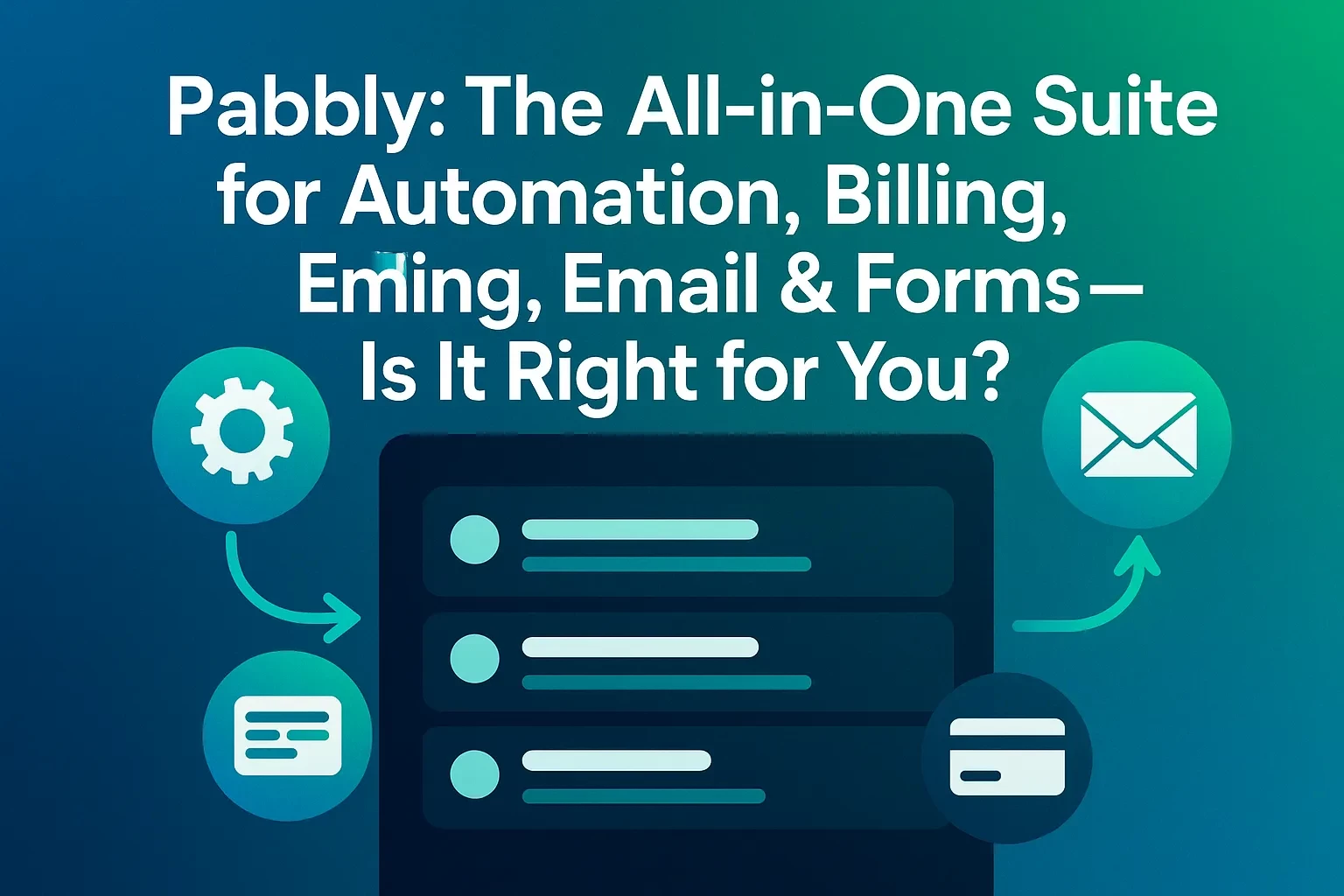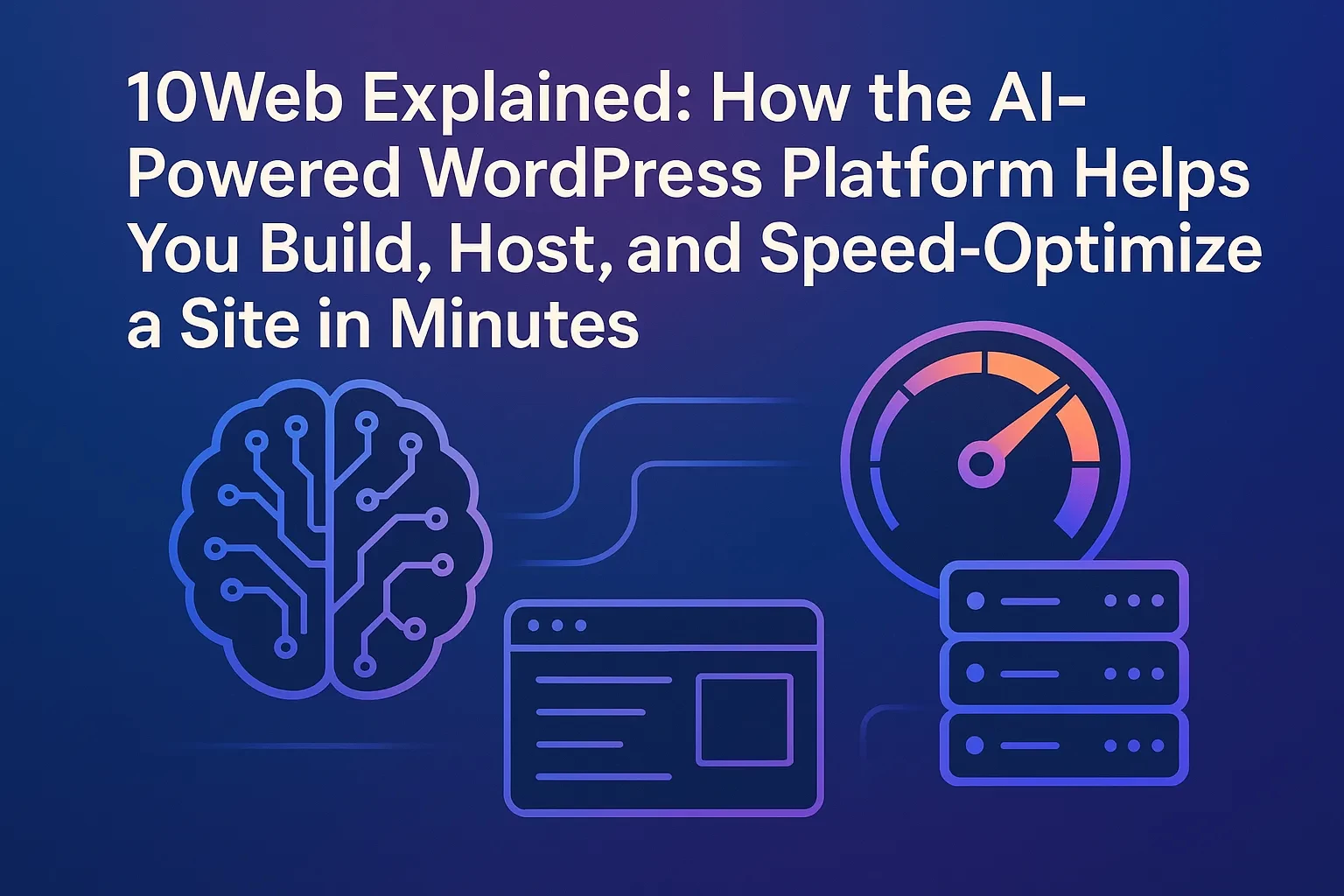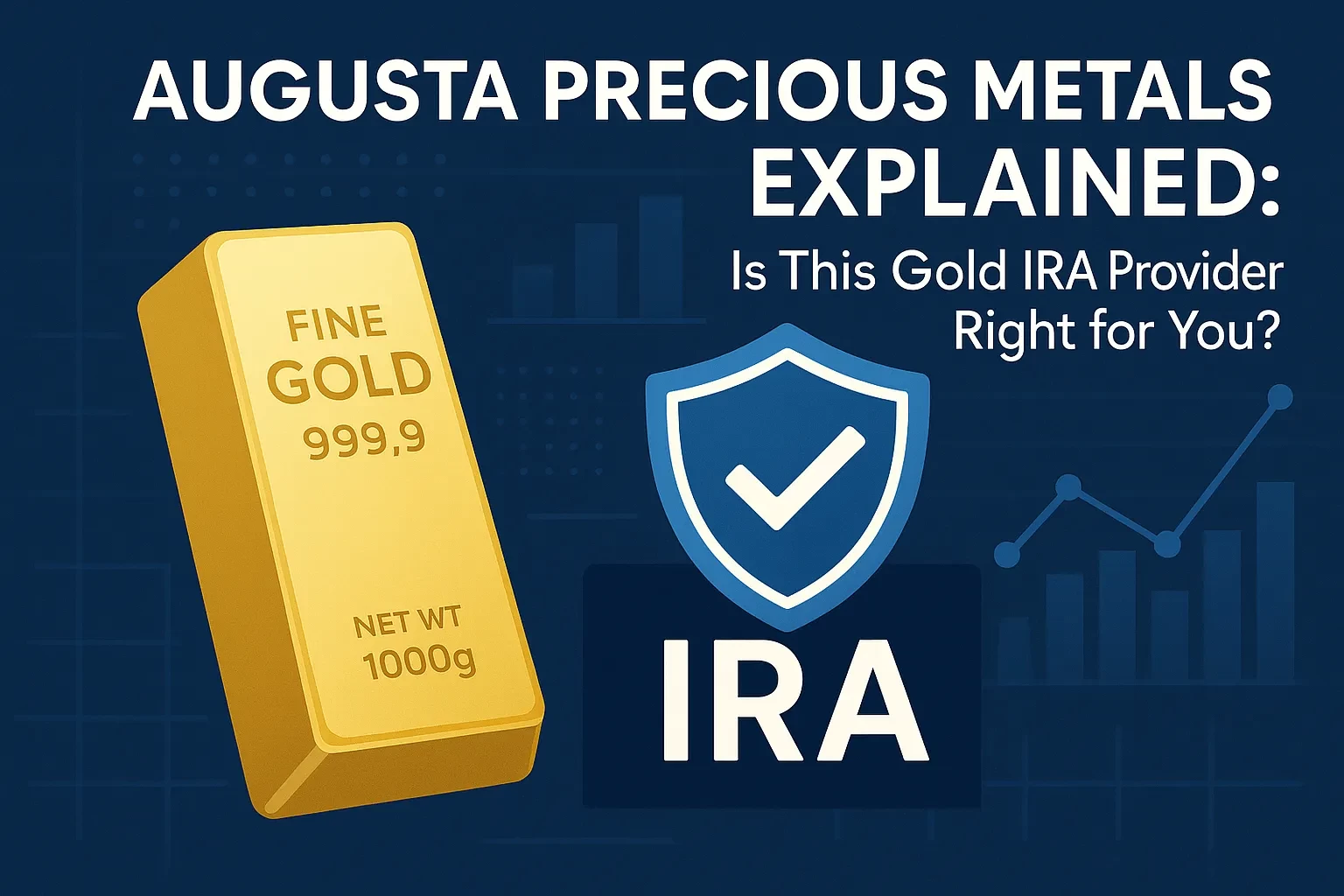Table of Contents
Launching or leveling up your email marketing stack doesn’t have to mean juggling five different tools. AWeber has spent more than two decades building an integrated platform that lets you collect subscribers, design emails, build landing pages, accept payments, and now—write faster with built-in AI. If you’re a creator, coach, newsletter operator, or small ecommerce brand, the pitch is simple: connect, automate, and sell your vision with less manual work and fewer moving parts. This guide breaks down what AWeber actually offers today, where the platform shines, and how to get from zero to first revenue with a focused, step-by-step setup. We’ll also call out common mistakes (like using purchased lists) and share expert tactics to squeeze more ROI from every send. By the end, you’ll know exactly how AWeber’s pricing, features, and AI stack up—and how to put them to work in your business.
What AWeber Is (and Isn’t): The 10-Second Definition
AWeber is an email marketing and automation platform built for small businesses and creators. It combines a drag-and-drop email builder, subscriber management, segmentation, automations, landing pages, web push notifications, and lightweight ecommerce (including sales tracking and low transaction-fee checkout via Stripe) in one place. That integrated approach helps you spend more time shipping campaigns and less time wiring tools together.
AWeber is not a generic CRM or a heavyweight commerce platform. Instead, it aims to be the fastest path from “I need an audience and offers” to “I’m collecting leads, sending targeted email, and getting paid.” If you value speed-to-launch and an opinionated, small-business-friendly toolkit (now with AI drafting built in), it’s squarely in your lane.
Why AWeber Now: Context You Shouldn’t Skip
• AI is finally native: AWeber’s AI email writer is built into the editor so you can generate subject lines, ideas, and drafts without switching tabs or pasting from external tools. That’s valuable when you’re publishing weekly and need to reduce production time. The company claims you can “write, edit, and send emails 75% faster.”
• Landing pages that sell: Beyond list-building, you can spin up unlimited landing pages on higher tiers and enable checkout with Stripe, complete with sales tracking and low transaction fees. This turns AWeber into a simple “email + page + payment” stack.
• Creator-friendly pricing: The Lite and Plus tiers scale by subscriber count and include meaningful send limits (10×–12× your list size per month), with options to remove AWeber branding at higher tiers. If you’re just starting, there’s a 14-day free trial to test the waters.
• Guardrails that matter: AWeber bans purchased lists and unsolicited contact. That’s a long-standing deliverability safeguard, and it protects your sender reputation (and the platform’s).
AWeber’s Core Features, Explained
Email marketing and automations
You can design newsletters in a drag-and-drop editor, send one-off broadcasts, and build automated sequences like welcome series or product onboarding. Plus and higher include unlimited automations and custom segments; Lite includes a starter set. Advanced analytics go beyond opens/clicks to include audience and message insights.
AI writing assistant
Inside the editor, prompt the AI for subject lines, ideas, and full drafts. You can also paste a blog URL and have AI create a skimmable summary for your newsletter, then tweak tone (e.g., friendlier or more professional) before sending. If content throughput is your bottleneck, this is the fastest way to publish consistently.
Landing pages and payments
Spin up landing pages from a template gallery, add video, connect a custom domain, drop in a checkout block powered by Stripe, and start selling. AWeber tracks sales and applies a low transaction fee that varies by plan (lower on Plus than Lite). It also supports Facebook Pixel and Google Analytics for basic attribution.
List growth and web push
Use signup forms, WordPress plugins, and landing pages to grow your list. Web push notifications are available with tier-specific limits (e.g., up to 50,000 subscribers on Lite) and can complement email for product drops and timely calls-to-action.
Support and migration
AWeber runs 24/7 support with priority response at higher tiers, and offers free account migration help if you’re switching providers. For high-volume senders, there’s dedicated pricing and support.
Pricing at a Glance (2025)
Below is a simplified snapshot based on annual billing at common entry levels. Always confirm your exact tier and subscriber bracket during checkout.
| Plan | Indicative Price (annual billing) | Monthly Send Limit | Landing Pages | Automations | Branding Removal | Transaction Fee (AWeber Ecommerce) | Support |
|---|---|---|---|---|---|---|---|
| Lite | From $12.49/mo | 10× subscriber count | 3 | 3 | No | ~1.0% | 24/7 |
| Plus | From $19.99/mo | 12× subscriber count | Unlimited | Unlimited | Yes | ~0.6% | Priority 24/7 |
| Done-For-You | From $20.00/mo + setup | Follows Plus usage | Includes expert setup (emails, landing pages, workflows) | Unlimited (as Plus) | Yes | ~0.6% | Priority 24/7 |
Step-by-Step: Launch Your First AWeber Funnel in One Weekend
1) Create your account and set list basics
• Start a 14-day trial and define your primary list (brand name, default sender, and a reply-to mailbox you actively monitor).
• Configure authentication (SPF/DKIM) in your domain host. This improves deliverability from day one.
2) Build a simple, high-intent landing page
• Choose a landing page template aligned to your offer (newsletter, lead magnet, or product checkout).
• Add one clear headline, a benefit-driven subhead, social proof, and a single call-to-action.
• Connect a custom domain for brand trust and SEO hygiene.
3) Turn on payments (optional, but powerful)
• If you’re selling a digital product, session, or subscription, connect Stripe and add a checkout block.
• Enable sales tracking and keep the flow minimal—no extra fields before payment.
• Note the low platform transaction fee; price accordingly to preserve margin.
4) Draft with AI, then humanize
• Use the AI writer to generate 5–10 subject lines; pick two for an A/B test.
• Ask AI to draft an email from your brief (or paste a blog URL for a summary), then punch up specifics: numbers, examples, and a personal postscript.
• Use the tone controls to fit your voice (friendly, authoritative, or promotional).
5) Automate a welcome sequence
• Create a 3-message series: “Welcome + lead magnet,” “Value + story,” “Offer + testimonial.”
• Tag subscribers based on clicks (e.g., “interested in coaching” vs. “interested in templates”) to branch follow-ups.
• Keep intervals tight early on (day 0, day 2, day 5) and then slow to a weekly cadence.
6) Add web push for time-sensitive nudges
• Invite opt-ins on your landing page and schedule a push for launch day (“Cart closes in 12 hours”).
• Use sparingly—push is best for deadlines and drops, not every blog post.
7) Measure and iterate
• In Plus, dig into advanced reporting to see which links and sections drive clicks and sales.
• Prune underperforming segments quarterly and refresh your top three templates each month.
Mini Case Study: From Zero List to First Sales in 14 Days
Imagine you run a solo design studio offering a $49 “Brand Starter Kit.” Your goals are to collect 300 leads and convert 5% of them to customers.
• Day 1–2: You set up AWeber, connect Stripe, and publish a landing page with two sections: “What’s inside” and “Who it’s for,” plus a testimonial. You map a custom domain to keep it on-brand.
• Day 3–4: You paste your latest blog post URL into AWeber’s AI writer to produce a clean newsletter summary and three promotional paragraphs that lead to the kit. You also generate 10 subject lines and pick two to test.
• Day 5–7: You run a small paid campaign to the landing page and share it on LinkedIn. Web push is enabled for deadline reminders (“Early-bird price ends Friday”).
• Day 8–10: Your welcome sequence tags clickers by interest (logo vs. typography). The “typography” segment gets a focused follow-up with a bonus font pairing guide.
• Day 11–14: You review analytics in Plus, notice that a “before/after” image block outperforms text by 38% CTR, and swap it into the top third of your landing page and emails. Next send, you see a lift in clicks and 17 new sales, with platform transaction fees staying low.
Outcome: 312 leads, 6.1% conversion, and proof that AI-accelerated drafting plus targeted segmentation can push you over your revenue line with minimal overhead.
Common Mistakes (and How to Avoid Them)
• Using purchased or “co-reg” email lists: AWeber strictly prohibits purchased lists. Beyond policy, it trashes deliverability. Grow with forms, lead magnets, and partnerships instead.
• Sending everything to everyone: Untargeted blasts erode engagement. Use tags and custom segments to route messages by interest and behavior—especially on the Plus tier, where unlimited segments are included.
• Over-designing before you have signal: Your first 500 subscribers are for learning. Ship fast using templates, then use analytics to double down on what drives clicks and sales.
• Ignoring the checkout experience: If you sell with AWeber’s Stripe integration, keep forms short and trust the built-in sales tracking. Price with transaction fees in mind so you’re not surprised later.
• Neglecting support and migration: If you’re switching providers, leverage AWeber’s free migration and 24/7 support. It saves hours and prevents data hiccups that derail launches.
Expert Tips to Level Up
• Use AI as a first draft, not the final copy: Generate bullets, angles, and subject lines in seconds—then layer in your examples, numbers, and voice for credibility.
• Make “evergreen + timely” your content mix: Alternate evergreen educational sends (ever-useful) with timely pushes (deadlines, releases) supported by web push notifications.
• Treat landing pages as living assets: Re-test hero headlines, above-the-fold CTAs, and proof blocks every month. Use AWeber analytics to prioritize which element to test next.
• Plan send frequency by intent: New subscribers tolerate higher cadence if each message ladders up to a clear promise (e.g., a 14-day onboarding). After the sequence, settle into a weekly or biweekly rhythm.
• Start with two segments that matter: One by product interest (captured via clicks), and another by lifecycle stage (new vs. engaged vs. lapsed). Keep it simple; expand when you see ROI.
FAQs
The Bottom Line: Ship Faster, Learn Faster, Sell Faster
If you want a practical, creator-friendly system for capturing leads, sending targeted email, and selling simple offers, AWeber is hard to beat for speed-to-value. Use the built-in AI writer to overcome blank-page syndrome, publish focused landing pages, accept Stripe payments with low platform fees, and iterate using analytics. Start lean on Lite if you must—but most growth-minded operators should budget for Plus to unlock unlimited automations, unlimited landing pages, and branding removal. Then put your energy where it counts: making great offers, shipping consistently, and learning from every send.