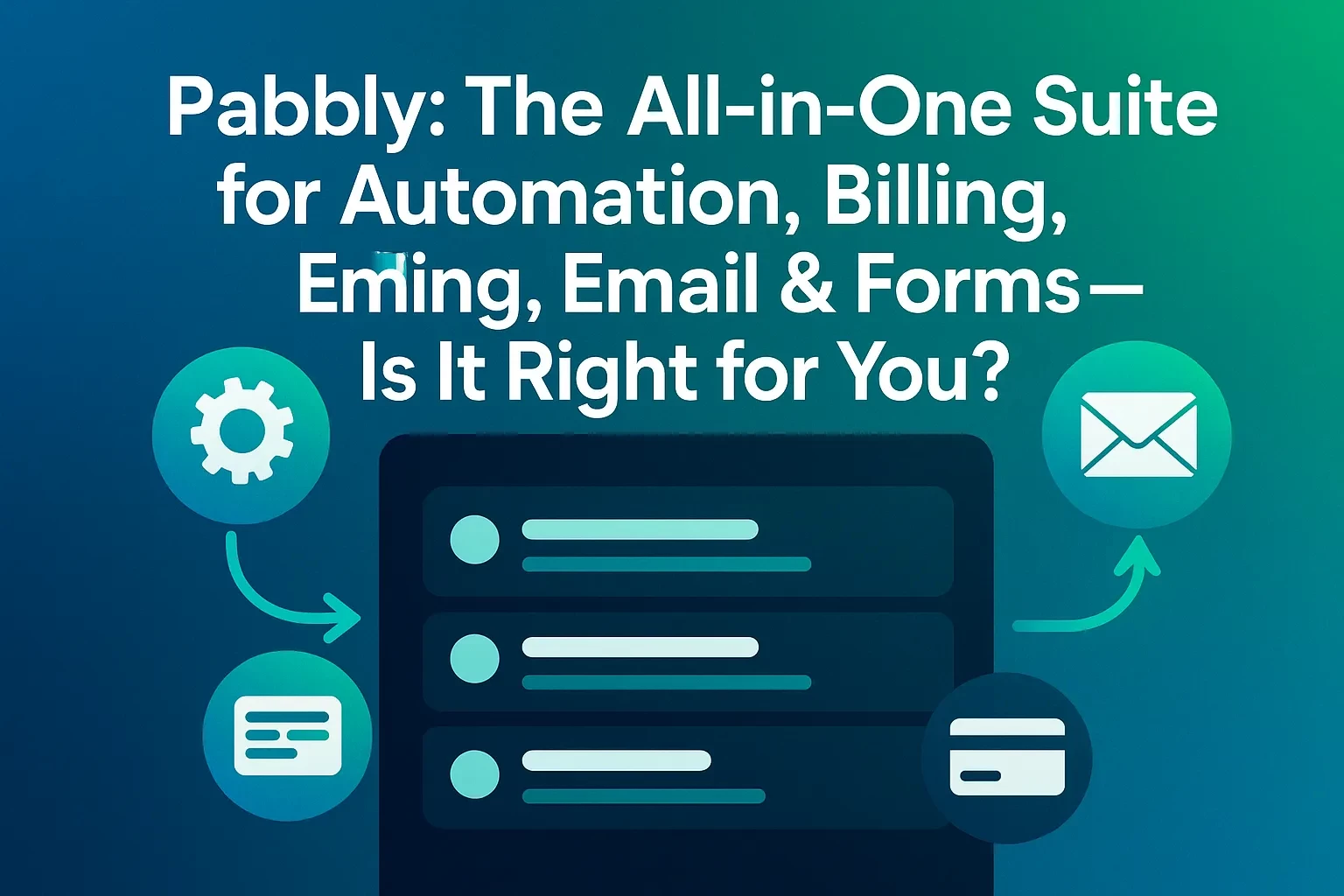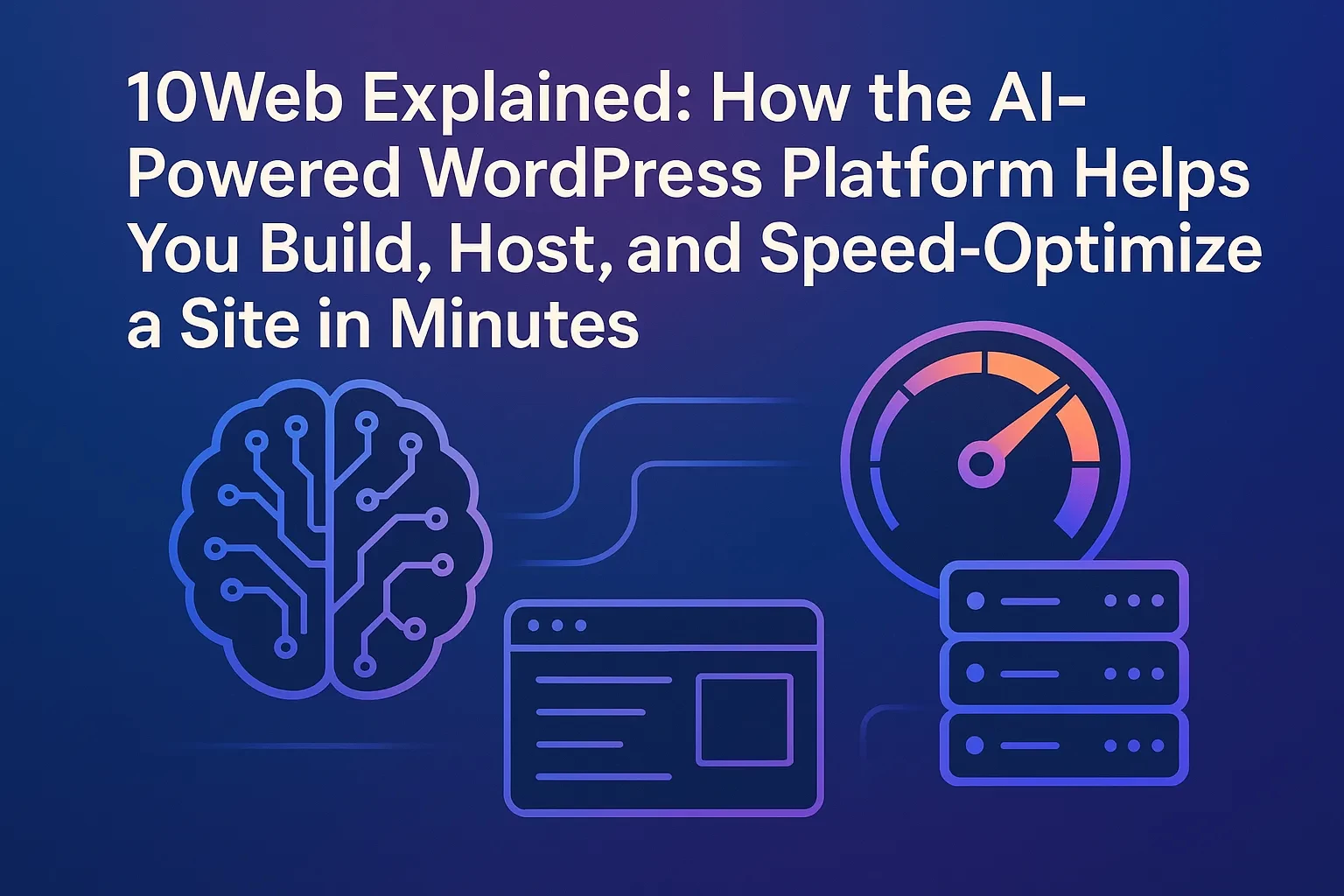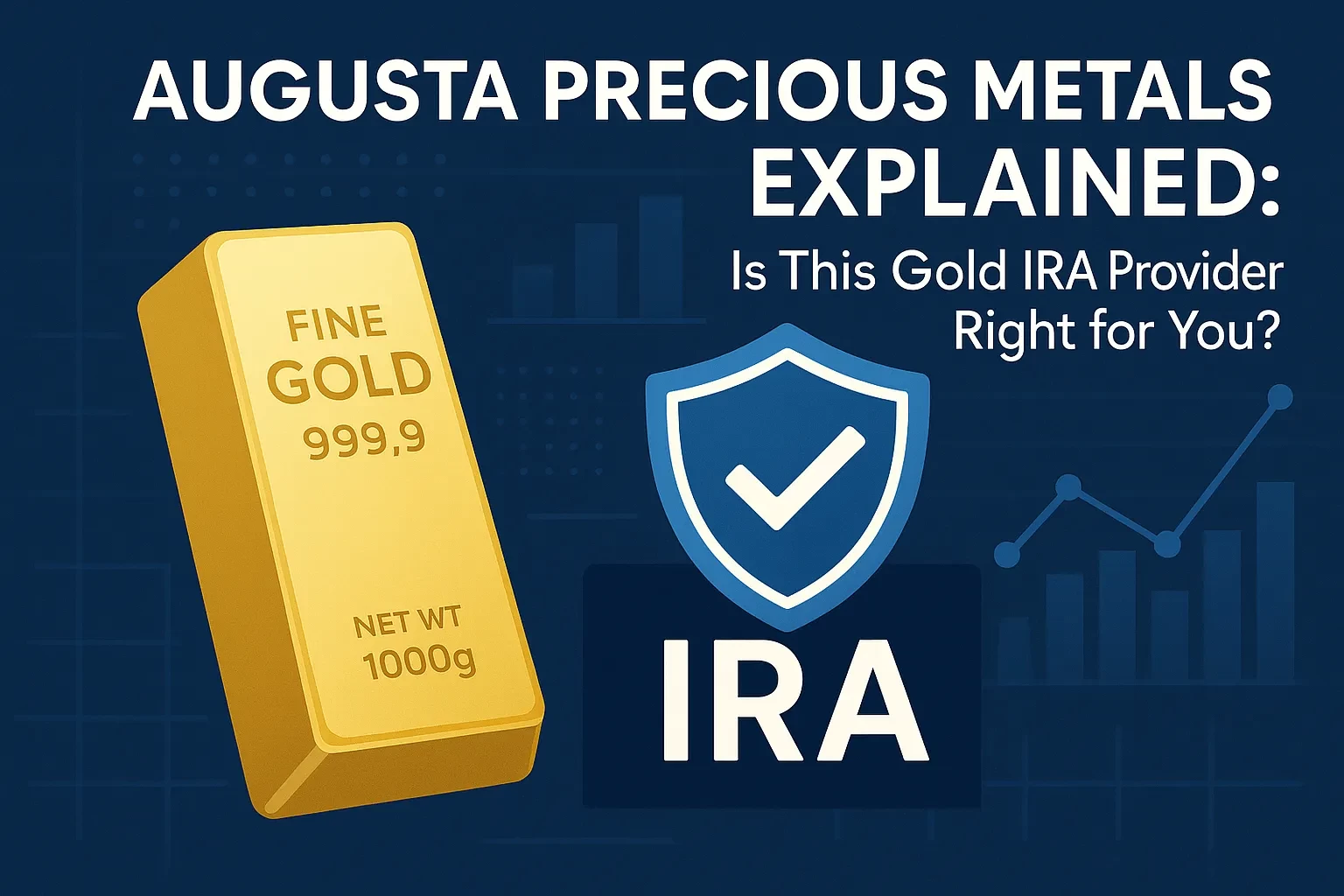Table of Contents
If you’ve ever tried to launch a website and found yourself bouncing between a domain registrar, a hosting dashboard, a page builder, a handful of speed plugins, and a design tool (plus a dozen YouTube tutorials), you’re exactly who 10Web is courting. The company pitches an AI-powered all-in-one platform for WordPress: describe your business, generate a complete site, customize it with an editor or “AI Co-Pilot,” publish to Google Cloud hosting, and auto-optimize performance—all from one dashboard. In this guide, you’ll learn what 10Web is, how its AI website builder and cloud hosting actually work, where the PageSpeed “90+” claim lands in reality, and how agencies can white-label the whole experience. You’ll also get practical, step-by-step instructions, a compact example workflow, and tips to avoid common missteps when you move from “generated draft” to “production-ready” WordPress.
What is 10Web? (And how it differs from a typical “AI website builder”)
10Web is an AI-powered platform that focuses on WordPress websites end-to-end: site creation, managed hosting, and speed optimization in a single place. The platform’s homepage describes 10Web as a tool to “simplify the process of building, hosting, and managing WordPress websites,” combining an AI Website Builder, Google Cloud–based managed hosting, a PageSpeed Booster, and a unified dashboard. That positioning matters: unlike closed-garden builders, 10Web outputs standard WordPress, so you retain plugin flexibility and portability while benefiting from AI for structure and starter content.
10Web’s AI Website Builder generates a site from a short description (“describe your dream website”), then lets you refine it via a drag-and-drop editor or an AI Co-Pilot chat. According to 10Web’s product page, the flow is: describe → AI generates a structured site with pages, layouts, copy, and images → customize → publish. The same page notes availability of ecommerce (WooCommerce) setup during generation.
Beyond creation, 10Web provides managed WordPress hosting on Google Cloud with 12 global datacenter locations, containerized isolation, and a 99.99% uptime claim on its cloud-hosting page. This isn’t just “we host your site somewhere”—it’s tightly integrated with the builder and performance stack.
Finally, 10Web’s PageSpeed Booster component automates performance techniques—minification, compression, JS deferral/critical CSS, caching, image optimization—and integrates a Cloudflare Enterprise CDN option for faster delivery and security. That consolidation means fewer overlapping plugins and fewer conflicts to troubleshoot.
Why 10Web is getting attention now
Two trends are colliding: first, AI-assisted creation has become table stakes for site builders; second, WordPress is still the backbone for millions of sites. 10Web leans into both—recent industry coverage highlighted 10Web’s fully white-labeled AI website builder plugin for WordPress that generates complete, mobile-friendly sites (including WooCommerce) via a chat interface and can be offered under a host’s or agency’s brand. For service providers, this can lift activation and publishing rates because clients start from a functional, on-brand base and tweak from there.
How 10Web works: from prompt to published, step by step
1) Describe your site and generate a draft
• Write a brief description: your business name, audience, what you sell or publish, and your primary goal (leads, sales, downloads).
• 10Web’s AI creates a fully structured WordPress site with pages, layouts, images, and copy; for stores, it can integrate WooCommerce automatically.
2) Customize with AI Co-Pilot or a visual editor
• Ask AI Co-Pilot to change tones, swap a layout, add sections, rewrite headlines, or expand product descriptions.
• Prefer doing it manually? Use the drag-and-drop editor to adjust colors, spacing, sections, and navigation in real time.
3) Pick hosting and a domain
• Host the site on 10Web’s managed WordPress stack powered by Google Cloud (12 datacenter locations, isolated LXD containers, SSD/NGINX/FastCGI), and claim a free first-year custom domain (up to ~$30 value) on eligible plans.
4) Optimize performance automatically
• Connect the PageSpeed Booster to apply minification, compression, lazy loading, critical CSS, and caching; turn on Cloudflare Enterprise CDN for delivery and protection.
• Expect PageSpeed to rise significantly; just note that a 90+ score is not guaranteed in every scenario (heavy external scripts, huge images, plugin-bloat can still drag).
5) Go live and manage from one dashboard
• Use the 10Web console for backups, security, updates, and uptime.
• If you’re an agency or host, you can white-label the experience or even integrate via API to launch sites from your own platform.
Mini case study: launching a small ecommerce brand in an afternoon
Imagine you run “Cedar&Sea,” a home-goods microbrand with 12 SKUs.
Goal: Launch a fast, mobile-optimized store with a clean brand story and checkout.
Constraints: You don’t want to juggle five tools or debug speed issues.
Process you’d follow:
• Describe your business (“home-goods brand selling teak bath trays and cedar shower stools; goal: sales and email capture”). 10Web generates a WooCommerce site with a homepage, shop grid, product pages, and starter copy.
• Use AI Co-Pilot to rewrite product intros in your brand voice and add a “How to Care” section to each SKU page.
• Connect to 10Web’s Google Cloud–based hosting; choose the closest datacenter to your U.S. customers for lower latency.
• Enable PageSpeed Booster and Cloudflare Enterprise. You minimize scripts, convert images to modern formats, and lazy-load media. Your Core Web Vitals improve, and mobile PageSpeed lands in the green.
• Claim your free first-year domain credit, publish, and set automated daily backups.
The result is a functional, optimized storefront that you can refine over time without re-platforming.
Plans at a glance (common scenarios)
Pricing shifts occasionally; always check the live pricing page before you buy. Figures below reflect examples visible on 10Web’s cloud hosting page at the time of writing.
| Plan (example) | Best for | Example starting price* | Notable inclusions |
|---|---|---|---|
| AI Starter | Simple sites | $10/mo billed annually | Google Cloud hosting, one-click WP install, 99.99% uptime, 12 datacenters |
| AI Premium | Professional sites | $15/mo billed annually | Everything in Starter with higher resource limits |
| AI Ultimate | Higher-traffic sites | $23/mo billed annually | Scales resources for growing traffic |
| AI Ecommerce Starter | New stores | $11/mo billed annually | WooCommerce setup + managed hosting |
| AI Ecommerce Premium | Growth stores | $23/mo billed annually | More capacity for SKUs/traffic |
| Agency Premium | Small agencies | $60/mo billed annually | ~10 hosted sites, priority support, white-label options |
*Representative starting points shown on 10Web’s site; confirm current details on the pricing page.
Practical setup guide: from zero to “publish”
1) Shape a strong prompt for generation
• Lead with your positioning (what you sell or publish, who it’s for, what makes it different).
• Add your tone (“modern, warm, eco-friendly”).
• Specify what you want included: About, Services, Pricing, FAQs, Blog, Shop, Contact, CTA bar, Trust proof (logos/testimonials).
Prompt example you can paste:
“You’re building a WordPress site for Cedar&Sea, a coastal-inspired home-goods brand targeting U.S. apartment dwellers. Offer teak bath trays and cedar shower stools. Tone: clean, minimalist, calming. Goals: sales and email capture. Include pages: Home, Shop, About, Care Guide, FAQs, Contact, Blog. Include a hero with a shop CTA, a 3-tile value bar (Sustainably Sourced, 2-Year Warranty, Free Returns), and an email signup footer.”
2) Evaluate the generated site like a pro editor
• Read every headline and CTA; ask AI Co-Pilot for 3 variants and pick the tightest.
• Replace any generic stock images with your brand’s shots; keep file sizes under control.
• Ensure accessibility: contrast, alt text, focus states, readable line length.
3) Wire your domain and tighten the stack
• Use the free first-year domain credit (eligible plans) or connect a domain you already own.
• Turn on SSL, automated daily backups, and server-level security.
• Limit plugins to essentials; the Booster already covers caching, minification, and image ops.
4) Performance sanity check
• Audit your homepage and a heavy product/post with PageSpeed Insights.
• If mobile is underperforming, look for oversized hero media, blocking scripts (chat, trackers), or heavy fonts.
• Use the Booster’s options (JS delay, critical CSS, lazy load) and consider inlining the hero above-the-fold image to avoid LCP regressions.
5) Launch and iterate
• Add analytics and conversions (GA4, server-side where appropriate).
• Set up content cadence in the built-in editor; unify style tokens (colors, font scales).
• For stores, build a returns page and clarity around shipping fees to reduce friction at checkout.
Common mistakes (and expert fixes)
• Over-prompting the generator. Long, meandering descriptions can confuse layout and copy choices. Keep the initial brief crisp; iterate with AI Co-Pilot for refinements.
• Assuming a guaranteed 90+ PageSpeed. 10Web improves scores substantially, but third-party tags, massive images, or JS-heavy themes can cap your ceiling. Prune external scripts; compress and resize images; reduce plugin count.
• Plugin overlap. Running multiple cache/optimization plugins alongside Booster can create conflicts and worse performance. Consolidate on Booster plus CDN rather than stacking tools.
• Skipping image governance. Even with automatic optimization, you still need sane source assets. Export hero images responsibly, prefer modern formats, and lazy-load below-the-fold sections.
• Ignoring hosting placement. Pick a datacenter close to your core audience (e.g., U.S. East or Central for U.S. traffic). Latency matters for TTFB and user experience.
• Not thinking about handoff. Agencies should plan the client-ready dashboard experience; 10Web’s white-labeling and API can cut onboarding friction and reduce churn.
Who 10Web is best for (and when to consider alternatives)
• Creators and small businesses who want the speed of “AI to site” but insist on WordPress flexibility. You’ll appreciate the hosted, optimized stack without giving up plugin access.
• Ecommerce beginners who need WooCommerce generated and tuned quickly, especially if product counts are modest.
• Agencies/hosts seeking white-label AI site creation to drive faster client activations and keep branding consistent across the stack.
If you need a non-WordPress builder with a vast app marketplace or a very specific design system out of the box, you might compare 10Web with other AI builders; independent roundups position 10Web strongly for WordPress migration and WooCommerce cases, while other tools lead in different niches (e.g., pure SaaS builders or portfolio-centric design).
Advanced tips to get enterprise-grade performance
• Treat third-party scripts as the enemy until proven innocent. Load marketing pixels with consent and delay non-critical tags; use server-side tracking where appropriate to reduce client JS weight.
• Use the CDN aggressively. With Cloudflare Enterprise attached through 10Web, you get edge caching and security features that can materially improve TTFB on mobile networks.
• Measure Core Web Vitals on real users, not only lab runs. Field data (CrUX) reveals regressions long after lab scores look “green.”
• Modularize the homepage. Keep the above-the-fold lean: one hero image, one value prop, one CTA. Push galleries and carousels below the fold.
• Localize nearest datacenter and watch TTFB. If your audience shifts, consider moving the site to a closer region within 10Web.
FAQ (People Also Ask)
Bottom line: a fast path to a credible, performant WordPress site
If you want a real WordPress site with modern speed, security, and a clean editor—but you also want the “generate it for me” convenience of AI—10Web hits a sweet spot. You describe the business, the platform builds the scaffolding, and you refine the brand voice and layout without wrestling multiple vendors. Tie it to Google Cloud hosting, switch on PageSpeed Booster + CDN, and you’ve compressed days of setup into hours. For agencies and platforms, the white-label option turns AI-built WordPress into your own branded offering—exactly where the market is headed.