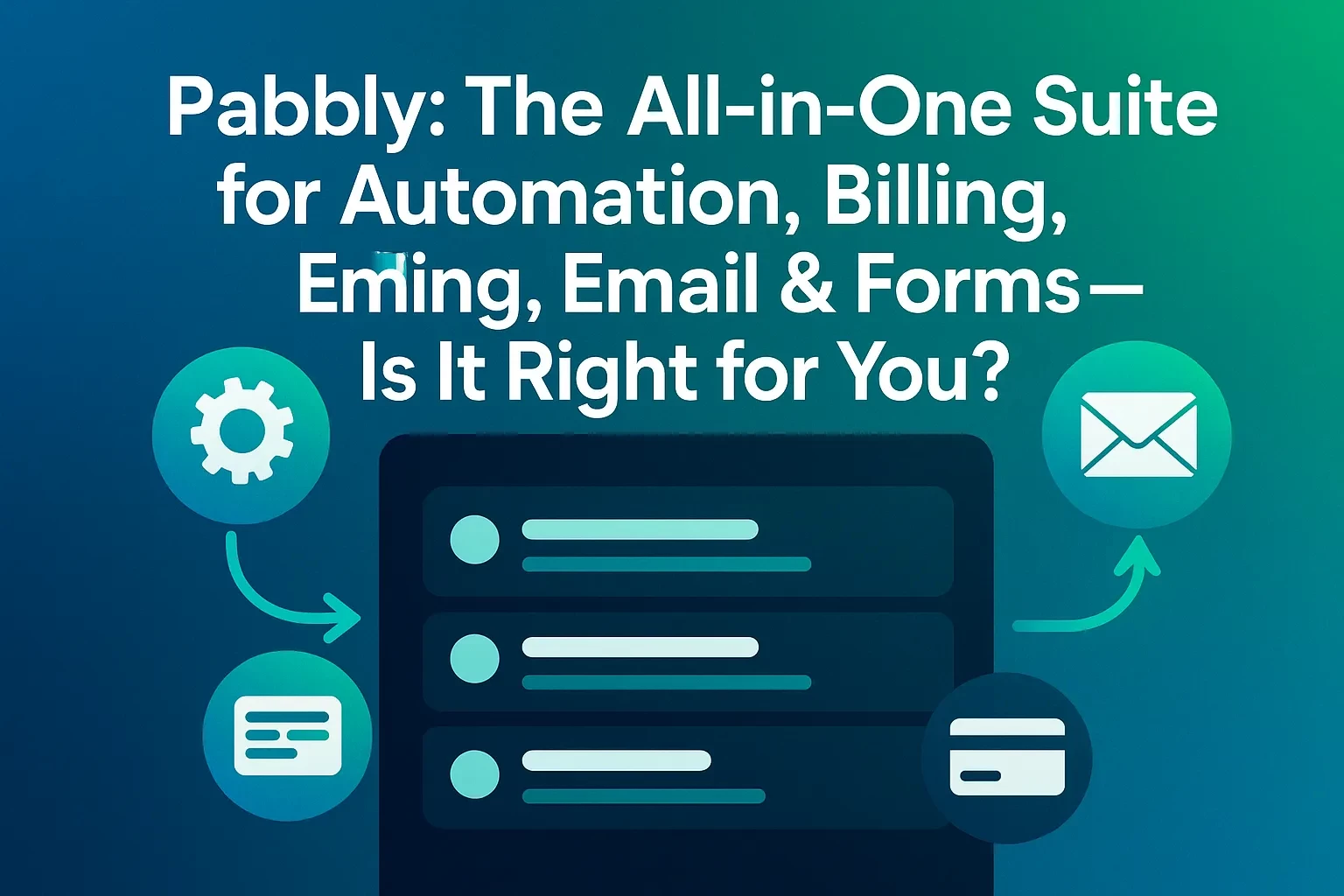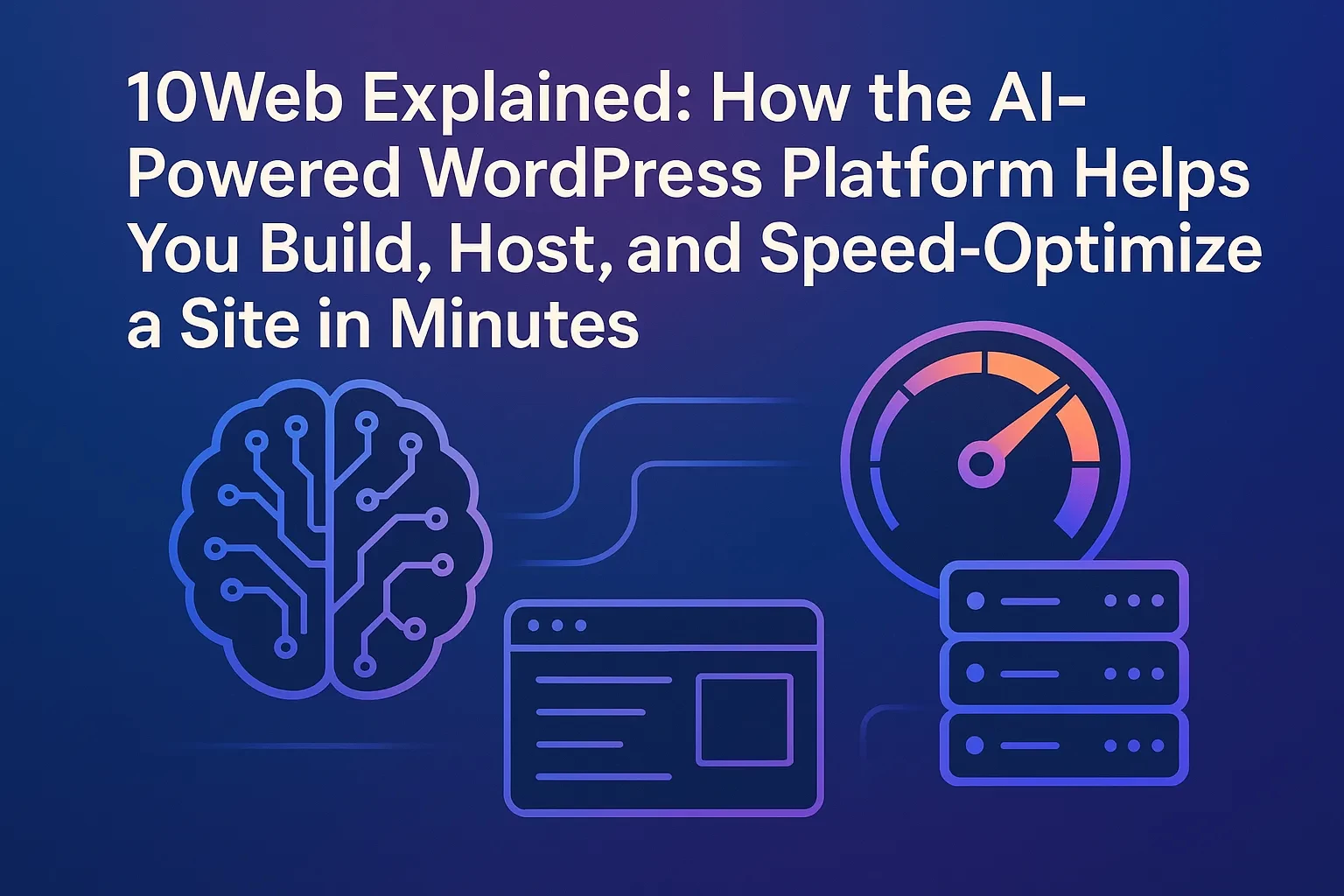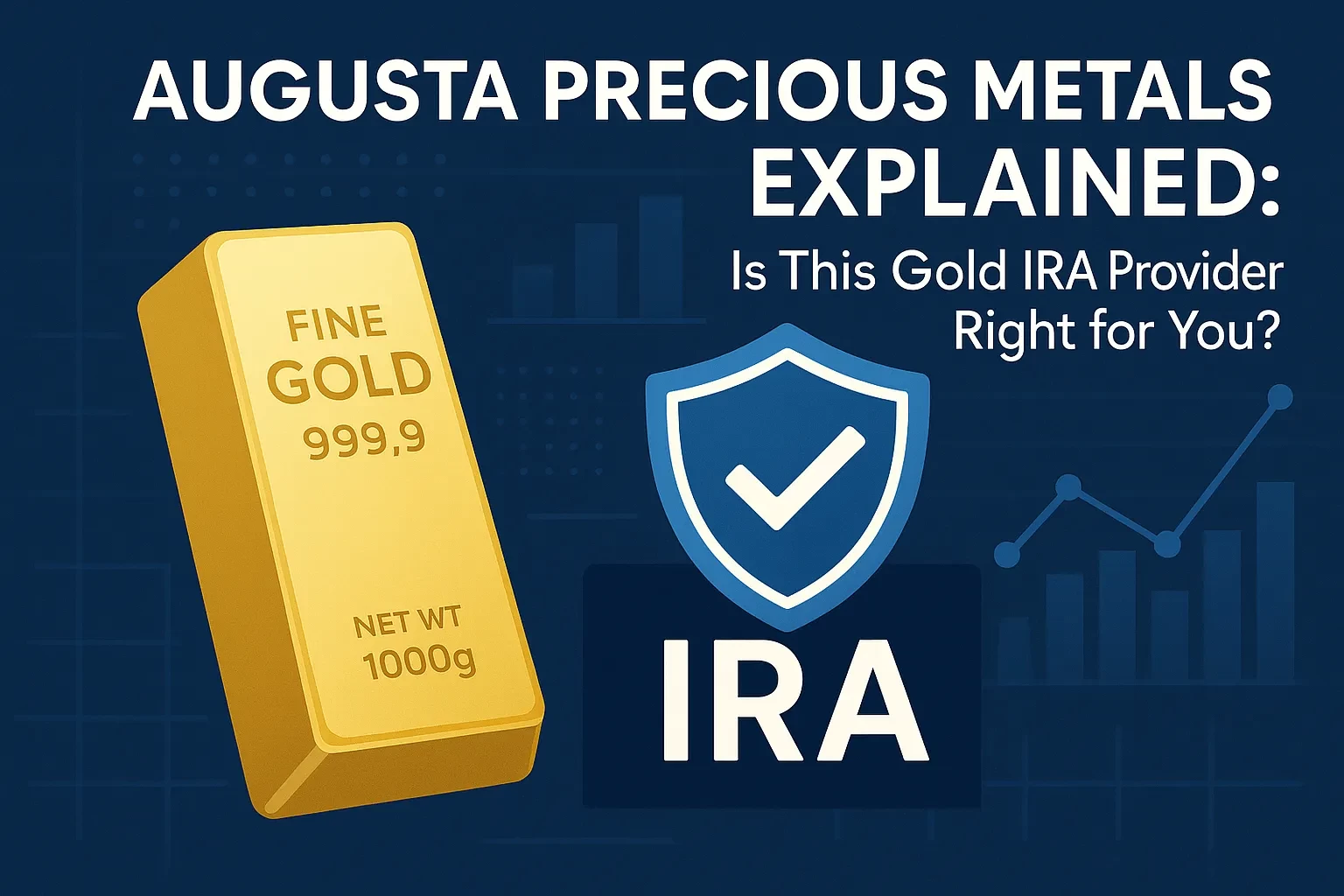Table of Contents
You’ve outgrown shared hosting. Maybe your storefront is spiking during promotions, your SaaS app needs predictable performance, or you just want experts to own the late-night pager. That’s where Liquid Web enters the picture. The Lansing-born provider has specialized for decades in premium managed infrastructure—VPS, cloud dedicated, and bare-metal servers—paired with hands-on support backed by unusually strong uptime and response guarantees. In 2025, Liquid Web’s homepage leads with aggressive VPS pricing “from $5/mo,” a 100% network uptime pledge, and a broad menu that runs from Linux/Windows VPS to managed WordPress and WooCommerce. It’s a pitch aimed squarely at growing teams that need speed, control, and support without babysitting servers.
This guide unpacks what Liquid Web actually offers today, who benefits most, and how to evaluate plans step by step. You’ll see a mini case study, common mistakes to avoid, and pragmatic tips drawn from the provider’s own documentation and third-party coverage. Along the way, we’ll translate the jargon—so you can decide if Liquid Web deserves a spot in your 2025 infrastructure roadmap.
What Liquid Web Is (and Isn’t): Definitions, Context, and Positioning
Liquid Web is a managed hosting company focused on performance-oriented infrastructure: Cloud VPS, bare-metal dedicated, and cloud-dedicated servers, plus managed stacks for WordPress and WooCommerce. It does not sell entry-level shared hosting. The company emphasizes premium SLAs and fast support response times instead of rock-bottom pricing.
Two attributes anchor the pitch:
• 100% network uptime SLA. Liquid Web publicly guarantees that its network will be reachable 100% of the time, with service credits if it falls short. That’s rare in mainstream hosting and signals confidence in backbone and routing design.
• “59-second” initial response target. For managed tiers, Liquid Web widely advertises a 59-second first reply for live chat and phone, and 59 minutes for help-desk tickets (the latter two are often quoted in support pages and marketing comparisons). Even product pages like Windows hosting call out the 59-second guarantee.
Beyond brand tone, Liquid Web sits inside CloudOne Digital, a portfolio that also includes Nexcess (digital commerce/managed WordPress & Magento) and StellarWP (WordPress software). This relationship matters because Nexcess often surfaces for WooCommerce-heavy or multi-CMS stores, while Liquid Web proper skews to higher-control servers and custom workloads.
Where your servers live
Liquid Web lists multiple U.S. data centers (Lansing, Phoenix, San Jose, Ashburn), part of a footprint powering 100,000+ servers. Regional placement affects latency, compliance, and redundancy planning.
What the product lineup looks like in 2025
From the homepage and product pages:
• Cloud VPS (Linux/Windows; fully or self-managed) starting at $5/mo headline pricing.
• Dedicated/Bare-Metal & Cloud Dedicated for maximum control and isolation. Public materials and roundups commonly place managed dedicated starting around $199/mo, while bare-metal and cloud-dedicated tiers vary above that depending on hardware and management.
• Managed WordPress & WooCommerce with staging, backups, Cloudflare Enterprise options, and site-count tiers. For commerce, Liquid Web positions specialized WooCommerce hosting with performance and security add-ons.
How Liquid Web Hosting Works: Core Concepts Without the Jargon
Before you choose, clarify a few terms you’ll see across the site.
• VPS (Virtual Private Server): A slice of a powerful host machine with dedicated resources (vCPU/RAM/storage) for your workload. It balances cost and control; you can scale vertically without buying a whole server.
• Bare-Metal (Dedicated) Server: A single-tenant physical machine. You get consistent performance and isolation for regulated or performance-sensitive apps, at higher cost and with more responsibility for configuration.
• Cloud Dedicated: Dedicated resources layered with cloud-like conveniences (faster provisioning, API, some elasticity). Think “dedicated hardware, cloud ergonomics.”
• Managed Hosting: The provider handles operating system updates, patching, hardware/network reliability, and platform tasks (e.g., backups, security hardening) so your team can focus on code and content. Liquid Web leans hard on this value prop.
Step-by-Step: Choosing and Deploying the Right Liquid Web Plan
Step 1: Map business goals to infrastructure
Start with the job to be done:
• Content or marketing site on WordPress: Consider managed WordPress (or Nexcess if you want platform-specific tooling and licensing).
• WooCommerce storefront with traffic variability: Managed WooCommerce hosting with Cloudflare Enterprise, WAF (web application firewall), and staging can reduce operational overhead.
• Custom app/API, microservices, or data-heavy workloads: VPS for small to mid scale; bare-metal/cloud-dedicated for high IOPS, steady CPU, or compliance.
Step 2: Right-size your resources
Start modest and plan to scale. The homepage highlights upgradeable VPS with Linux/Windows options and a 10G network, which helps during peak traffic or large build pipelines. If you already saturate CPU or see noisy-neighbor issues at other hosts, jump to dedicated or cloud-dedicated.
Step 3: Pick a management level
You can choose fully managed (Liquid Web handles OS patches, core services, and more) or self-managed (you drive more of the stack). Managed tiers work best when your developers want to ship features, not kernels. Windows workloads also include the 59-second response guarantee and a Windows-certified team.
Step 4: Decide on network/security add-ons
For commerce and login-heavy sites, prioritize WAF, DDoS protection, Cloudflare Enterprise, and daily backups. Liquid Web’s WooCommerce pages detail these as standard options; similar capabilities exist across server products via add-ons.
Step 5: Place your workloads geographically
Choose between Lansing (US-Central), Phoenix (US-West), San Jose (US-West), and Ashburn (US-East) to minimize latency and build redundancy. Multi-region strategies often pair Ashburn with Phoenix for east-west resilience.
Step 6: Plan your migration
Leverage managed migrations during off-peak windows. Validate your TTL (DNS time-to-live), rehearse a read-only cutover for databases, and keep your old stack warm for a post-launch fallback. Liquid Web’s own blog repeatedly frames managed hosting as a way to reduce downtime risk—combine that with the 100% networking SLA and fast support response.
Step 7: Instrument and iterate
After launch, set SLIs/SLOs (latency, error rates, uptime) and watch for CPU steal time on VPS or saturation on dedicated NICs. Use staging environments to test plugin and kernel updates before promoting to production—especially for WooCommerce where checkout friction becomes revenue loss.
One Table to Clarify the Landscape
| Liquid Web option | Best for | Headline starter pricing | Notable inclusions |
|---|---|---|---|
| Cloud VPS | Apps/sites that need elastic resources without a full server | From $5/mo (headline) | Linux/Windows, managed or self-managed, 10G network, unlimited sites (plan-dependent) |
| Cloud Dedicated | Enterprise workloads needing isolation + cloud ergonomics | Frequently listed from the mid-$100s (varies by config) | Fast provisioning, dedicated resources, API access |
| Bare-Metal / Dedicated | Consistent performance, compliance, high IOPS | Commonly cited around $199/mo for managed entry | Hardware choice, full isolation, managed stack options |
| Managed WordPress | Content-heavy WordPress without sysadmin toil | Tiered by sites/resources | Staging, backups, managed core updates (plan-dependent) |
| Managed WooCommerce | Transactional stores needing speed + security | Tiered by catalog/sites | Cloudflare Enterprise, WAF, DDoS protection, daily backups, staging (plan-dependent) |
Practical Examples: Matching Real-World Scenarios to Plans
Example 1: The content marketing team on WordPress
You publish daily and run seasonal campaigns. You want staging to preview redesigns and backups for safety. Start with Managed WordPress (or evaluate Nexcess if you need platform perks or bundled plugin stacks). The managed layer handles routine updates; you focus on editorial output and Core Web Vitals.
Example 2: The SMB WooCommerce shop with flash sales
Peak traffic arrives via email drops and influencer pushes. Pick Managed WooCommerce on Liquid Web, enable Cloudflare Enterprise and WAF, and test checkout in staging for plugin conflicts. If you forecast sustained growth, place primary in Ashburn with a warm failover in Phoenix.
Example 3: The analytics-heavy SaaS feature
Your ETL/ML jobs create noisy CPU and disk bursts. Start with Cloud Dedicated or Bare-Metal to isolate resources and attach faster NVMe. Add managed backups and proactive monitoring, then scale vertically or horizontally as the model usage grows.
Mini Case Study: From Shared Host Slowdowns to Stable Revenue on Liquid Web
Scenario: A DTC skincare brand runs WooCommerce on shared hosting. Black Friday 2024 caused 6+ hours of downtime, abandoned carts spiked, and support tickets lagged.
Move: In Q1 2025 the team migrates to Liquid Web Managed WooCommerce. They select Ashburn for east-coast latency, enable Cloudflare Enterprise, turn on daily backups, and use the free staging site to validate theme updates. They also schedule a rehearsal cutover.
Outcome after 90 days:
• Site remains online through two influencer drops, aided by the 100% network uptime SLA and proactive DDoS/WAF layers.
• Support consistently engages fast during late-night plugin rollbacks, aligning with the 59-second response target.
• Average checkout latency drops ~35% due to tuned PHP workers and caching; refund requests tied to failed payments decrease. (Operational uplift consistent with moving from shared to managed WooCommerce; your mileage will vary.)
Common Mistakes When Buying Liquid Web (and How to Avoid Them)
• Over- or under-provisioning day one. Buying a massive dedicated box “just in case” wastes budget; picking the tiniest VPS invites noisy-neighbor or swap storms. Start with data, then scale—VPS and cloud-dedicated make upgrades easier.
• Ignoring geography. Latency matters for checkouts, search, and admin work. If most customers are on the east coast, Ashburn often wins. Pair with a west-coast region for resilience.
• Treating “managed” as “hands-off everything.” Managed means OS and platform coverage—not your application logic, schema design, or custom Nginx rules. Keep a runbook for app behaviors and use staging religiously.
• Skipping WAF/DDoS planning for commerce. Public product pages emphasize these controls for WooCommerce for a reason; they reduce fraud attempts and downtime risk. Enable them before you need them.
• Assuming support SLAs replace monitoring. The 100% uptime and 59-second response goals are strong, but you still need observability (APM, logs, synthetic probes) to detect app-level failures.
Expert Tips to Get the Most from Liquid Web
• Bundle wisely. Factor control panel licenses (cPanel/WHM/Plesk), backups, and Cloudflare Enterprise into TCO so the “cheap” plan doesn’t surprise you later. Pricing pages and third-party roundups show big swings by configuration and management tier.
• Use the portfolio to your advantage. If you’re a WordPress shop expecting rapid SKU growth and content velocity, compare Liquid Web’s managed offerings with Nexcess plans tuned for digital commerce. You’re still within the CloudOne Digital umbrella.
• Lean on SLAs during incidents. Keep ticket IDs and timestamps. The SLA language on uptime and response opens the door for credits if thresholds are missed. That accountability is part of what you’re paying for.
• Choose data centers like a CDN architect. Even if you’re not going multi-region on day one, pick a location close to your primary audience and keep a secondary region in your disaster-recovery playbook.
Frequently Asked Questions (PAA)
Bottom Line: Choose Liquid Web When Reliability and Real Support Are Non-Negotiable
If you’re graduating from shared hosting—or you’re tired of being your own midnight sysadmin—Liquid Web deserves a serious look. The combination of performance-oriented infrastructure, 100% network uptime SLA, and 59-second support response target is unusual in mainstream hosting, and the broader CloudOne Digital portfolio gives you room to specialize on WordPress/commerce when needed. For content sites, managed WordPress reduces toil; for stores, managed WooCommerce adds security and scale; for custom workloads, VPS or dedicated options give you the control you need. Price out the right management level and add-ons, choose your data center strategically, and build a staged migration. You’ll buy back focus—and your customers will feel the difference on every page load.