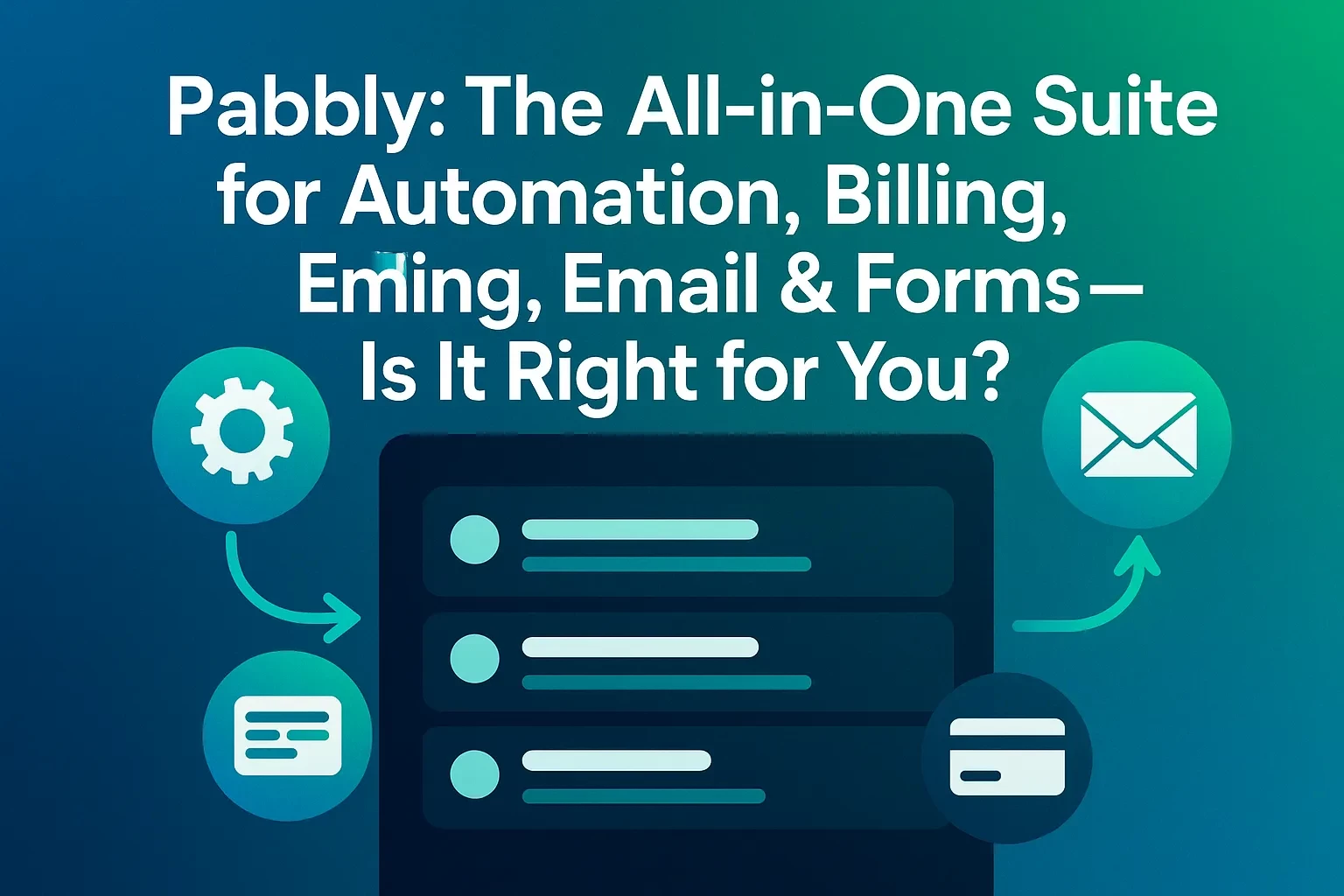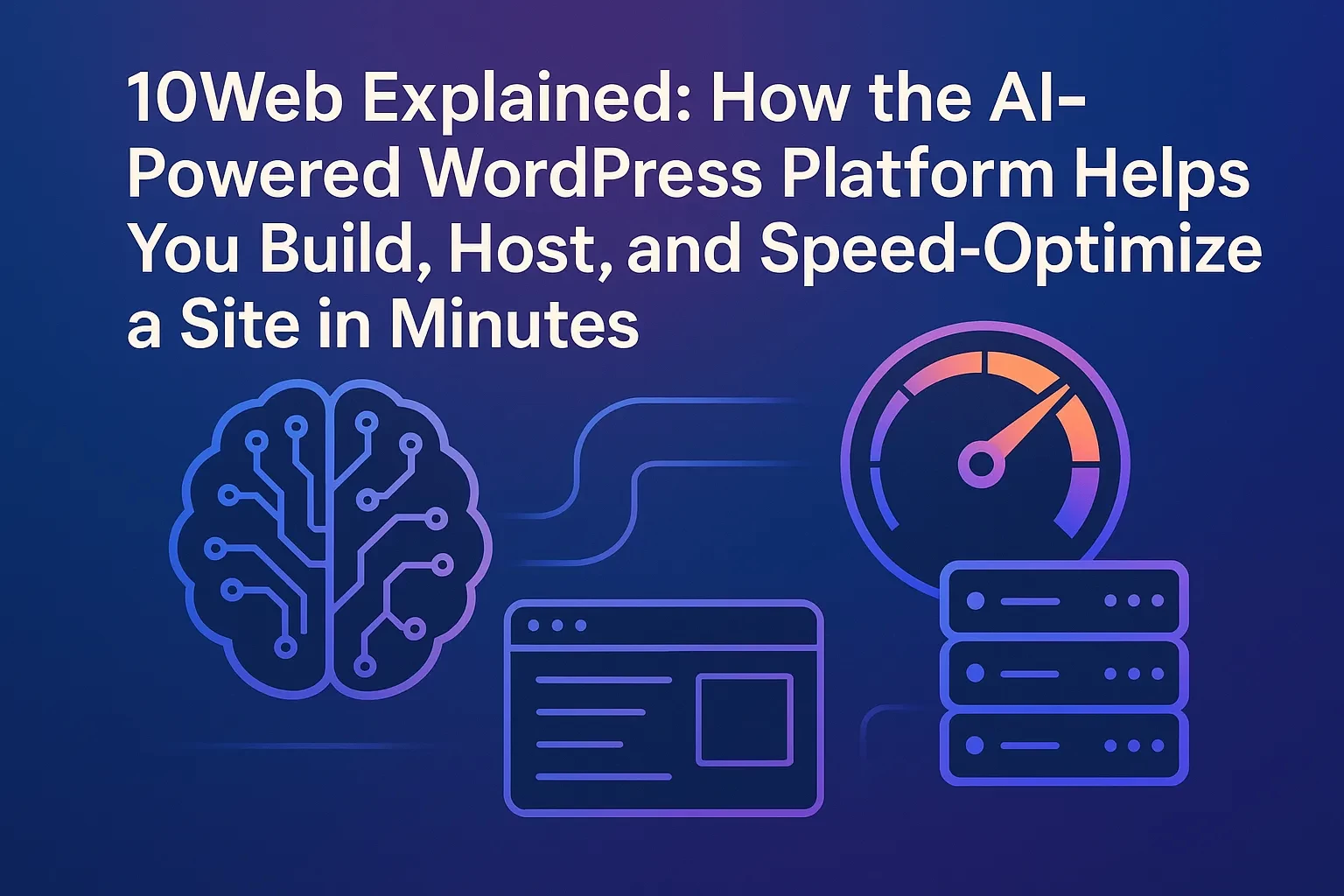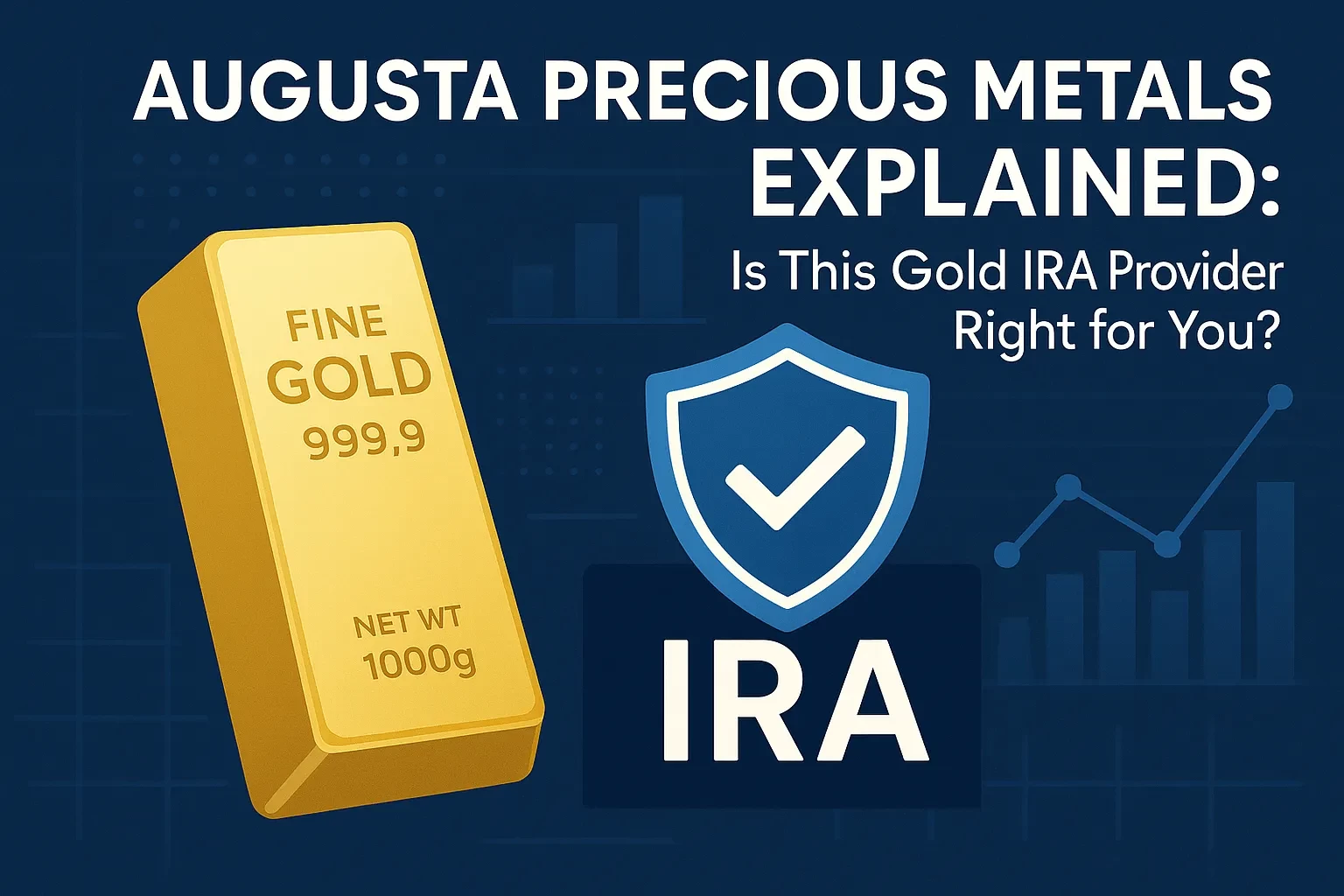Table of Contents
If you need a modern, fast, and good-looking website without hiring a full-time developer, you’ve probably heard of Elementor. It began life as a visual “page builder” for WordPress, but in 2025 it’s grown into a complete web-creation stack: a powerful drag-and-drop editor, an AI layer that drafts content and layouts, and an optional managed cloud hosting platform that bundles performance and security defaults. In other words, you can use just the plugin, or you can let Elementor handle hosting, AI, and the editor in one integrated workflow. For freelancers and small teams, that consolidation can save money and shave days off delivery timelines. For larger agencies, it streamlines process across dozens of projects while keeping source control inside WordPress. Elementor’s reach is hard to ignore—millions of active installs and a deep third-party ecosystem signal staying power—yet the platform has changed a lot in the last two years, particularly around AI and templating. This guide explains what Elementor is today, how it fits into a modern stack, where it shines (and where it doesn’t), and gives you a practical path to launch with fewer headaches.
What Elementor Is (Now): Core Concepts, Parts, and Why It Matters
Elementor is a visual website builder for WordPress that lets you design pages, posts, headers, footers, and entire theme layouts with drag-and-drop widgets (text, buttons, galleries, forms, etc.). You can use the free Elementor Core plugin or unlock Elementor Pro for advanced features like Theme Builder, Popup Builder, Form submissions, dynamic content, and WooCommerce widgets. In 2025, Elementor also offers Elementor AI (writing, images, code assist, and layout generation inside the editor) and Elementor Hosting (managed, auto-scaling cloud hosting tuned for WordPress + Elementor).
Under the hood, the big differentiator is integration. Elementor’s AI doesn’t live in a separate app; it’s embedded in the editor so you can generate wireframes, copy, or images contextually while you build. Likewise, Hosting ties in things like SSL, CDN, and automatic daily backups—tasks that are tedious if you piece them together by hand—directly into a dashboard designed for creators.
Why it matters: You get a single creation surface and fewer moving parts to maintain. For many teams, that translates into faster iteration and simpler hand-offs (client, copywriter, designer, developer speaking the same “canvas” language). Elementor’s massive install base inside WordPress also means lots of templates, tutorials, and compatible plugins.
Elementor’s Building Blocks: Editor, Widgets, AI, and Hosting
Visual Editor & Widgets
Elementor ships with 100+ widgets and site-wide settings. You can set global colors and fonts, create reusable components, and control headers/footers alongside page content. That global editing model reduces inconsistencies and makes brand updates painless.
Theme Builder, WooCommerce, and Popups (Pro)
With Pro, you design templates for posts, archives, product pages, and more—no PHP required. For ecommerce, Elementor’s WooCommerce widgets and templates help you launch a store quickly while maintaining design control. Popup Builder eliminates a separate popup plugin for most use cases.
Elementor AI
Elementor AI can generate on-brand copy, propose layout structures, assist with code (like custom CSS prompts), and help you create or adapt images—all inside the editor. The value here is not just speed; it’s flow. You stay in context, iterate faster, and keep output aligned with the page structure.
Managed Cloud Hosting
Elementor Hosting provides auto-scaling cloud resources, integrated CDN/SSL, and daily automated backups you can restore from the dashboard. If you’ve ever spent a weekend chasing plugin conflicts across a cheap shared host, “batteries included” hosting is a relief.
When to Use What: Plugin-Only vs AI vs Hosting
| Solution | Best for | What you get | What you still manage |
|---|---|---|---|
| Plugin-only (Core/Pro) | Teams with an existing host or custom stack | Visual editor, widgets, Theme/Popup/Form/Woo widgets (Pro) | Hosting, backups, security stack, CDN choices |
| Plugin + Elementor AI | Content-heavy builds, rapid iteration | In-editor AI for copy, images, layouts, code assist | Everything hosting-related, licensing for AI usage |
| Elementor Hosting (with AI optional) | Speed to launch, fewer vendors, non-DevOps teams | Turnkey WordPress + SSL/CDN, auto daily backups, optimized stack | Domain registration, some performance tuning for edge cases |
Sources: official features, AI overview, and hosting documentation.
Step-by-Step: From Zero to a Live Elementor Site (In a Weekend)
• If you already have a performant host (HTTP/2 or HTTP/3, PHP 8.x, OPcache, server-side caching, a CDN), install Elementor Core first and evaluate Pro on a staging site.
• If you’d rather avoid server wrangling, start with Elementor Hosting; it provisions WordPress, SSL, backups, and performance defaults for you.
Install the plugin (Core, then Pro if needed)
• In WordPress → Plugins → “Add New,” search “Elementor” and install/activate.
• Upload the Pro ZIP (if purchased) and connect your license to unlock Theme Builder, Popups, and extra widgets.
Plan your information architecture
• Define no more than five top-level nav items (e.g., Home, Services, Work, Pricing, Contact).
• Sketch a content model: which elements repeat across pages (hero, trust bar, CTA band) and should become global parts versus local content.
Use the AI Site Planner and Templates as springboards
• In the Editor, experiment with AI to draft page sections or generate a first-pass wireframe based on your brand and goal.
• Explore the template library for starter layouts; replace lorem ipsum with your brand messaging and product specifics.
Set global design tokens
• In Site Settings, define brand colors (primary, secondary, neutrals) and typography scales (H1–H6, body).
• Convert frequently reused blocks (e.g., testimonial strip) into reusable components to enforce consistency.
Build core pages
• Home: clear value prop in the first viewport, social proof, and a single primary CTA.
• Services/Product: outcomes first, features second; add a short FAQ near the CTA.
• About: credibility, leadership faces, a one-paragraph origin story.
• Contact: form (with spam protection), phone number (if applicable), and location info.
Add conversions and compliance
• Use Elementor’s Form widget to capture leads; connect to your email platform.
• Add an accessibility check pass (contrast ratios, focus states) and a privacy-compliant cookie banner if you run analytics or advertising.
Test performance and deploy
• Minimize heavy hero videos; compress images; lazy-load galleries.
• On Hosting, confirm that daily backups are enabled; take a manual backup before launch.
• Point your domain and verify SSL is active; test on mobile and desktop before you publish.
Practical Example: A Local Service Business Built with Elementor (Mini Case Study)
Scenario: You run a home service company (say, HVAC in Phoenix) and need leads, not just pretty pages.
Approach:
• Start on Elementor Hosting to avoid sysadmin work. The system spins up WordPress with SSL, CDN, and backups—so you’re building within hours.
• Use AI to generate a wireframe for the Home page: hero with a same-day service CTA, service area map, trust badges, financing options, and a “Book now” band that repeats site-wide.
• Apply global colors and typography to match your trucks and uniforms, then save the header, footer, and CTA band as global parts for consistency.
• Build a Contact page with a two-step form (fewer fields on step one to increase completion) and route submissions to your CRM via native integrations or webhook.
Outcome: In a weekend, you have a conversion-oriented site, lead routing, and a repeatable pattern for future landing pages—without touching server configs.
Costs, Value, and Total Cost of Ownership
If you assemble a website from separate tools, you’ll typically budget for hosting, a premium theme, a form builder, a popup tool, and sometimes a page builder. Elementor Pro combines many of those functions—Theme Builder, Form, Popups, and advanced widgets—under one subscription, which can reduce your plugin sprawl and annual renewals. For a broader perspective on ongoing website costs, Elementor’s own cost breakdown articles (hosting, domains, maintenance, etc.) are useful planning references.
On the hosting side, the bundled daily automated backups and quick restore points reduce risk and recovery effort—a hidden but real cost saver the first time something goes wrong.
Performance, SEO, and Accessibility: What to Expect
Elementor’s modern editor emphasizes responsive design controls (per-breakpoint styling) and increasingly smart asset loading. The platform continues to evolve with AI-assisted planning and layout features that speed up production. Still, performance remains a shared responsibility: optimize images, avoid stacking multiple slider/carousel add-ons, and keep third-party scripts lean. A common best practice is to launch with only the plugins you truly need, then add selectively.
If you prefer a second opinion beyond the vendor site, independent reviews consistently place Elementor among the top visual builders in the WordPress ecosystem, noting the combination of usability, AI enhancements, and a large widget library.
Security & Maintenance: The WordPress Reality Check
WordPress’s strength—its plugin ecosystem—is also a responsibility. Vulnerabilities occasionally surface in third-party plugins unrelated to Elementor, which means you should:
• Enable automatic updates for critical plugins.
• Remove plugins you don’t use.
• Keep reliable backups and test restores.
• Use role management to limit who can edit what.
Following these basics dramatically reduces risk exposure. Recent security news underscores why staying updated matters: vulnerabilities in popular plugins can affect hundreds of thousands of sites until patched.
On Elementor Hosting, you also benefit from a curated environment designed for WordPress performance and resilience, plus the peace of mind of easily accessible daily restore points.
Common Mistakes to Avoid (and What to Do Instead)
• Over-templating your brand: Don’t ship a site that still reads like a generic template. Use AI for first drafts, then refine voice, value props, and imagery to reflect your real audience and proof.
• Too many plugins: Every extra add-on increases maintenance and potential conflicts. Start lean; Elementor Pro already includes forms, popups, and theme tools.
• Ignoring global styles: If you style per-widget instead of using global colors/typography, you’ll struggle to keep the design consistent. Set tokens first.
• Skipping backups before big edits: Take a restore point before theme or plugin updates. Daily automated backups are there to save you time—use them.
• Forgetting mobile ergonomics: Test above-the-fold CTAs with your thumb. Check tap targets, sticky headers, and form usability on a real phone.
Expert Build Tips for Better Results
• Design systems thinking: Treat Site Settings as your design tokens. Define color roles (Primary/Accent/Warning) and a type scale (e.g., 1.25 ratio) before placing a single widget.
• AI with constraints: When prompting Elementor AI, specify goal, audience, and brand tone. Use it to propose section outlines or improve clarity rather than to generate final copy wholesale.
• Reusable conversion bands: Create a universal CTA strip with a booking button and proof bar; save as a global part and include on key pages.
• Image discipline: Export hero images at appropriate dimensions, compress aggressively, and lazy-load below-the-fold media.
• Lead capture that routes: Use the built-in Form widget to send leads to your CRM/email platform and enable confirmation emails to set expectations.
Who Should Choose Elementor (and Who Shouldn’t)
Choose Elementor if you:
• Want a visual, code-optional workflow that still lives in WordPress.
• Need to move fast with integrated AI and a broad widget library.
• Prefer fewer vendors: editor + AI + hosting under one roof (optional).
Consider alternatives if you:
• Require a fully headless architecture with a bespoke front-end stack.
• Need enterprise governance across many repos and custom CI/CD.
• Want an all-in-one SaaS (Wix/Squarespace) without WordPress’s plugin responsibilities—though you’ll trade off the WordPress ecosystem’s flexibility.
Frequently Asked Questions (FAQ)
Bottom Line: A Clear Path to Launch
Elementor in 2025 is more than a page builder—it’s a cohesive creation layer for WordPress with AI assistance and optional hosting that trims your tool stack. If you want speed to market, design control, and the freedom to scale within the WordPress ecosystem, it’s a compelling choice. Start by deciding whether you’ll bring your own host or go with Elementor Hosting. Set global styles, use AI to accelerate structure and copy, and keep your plugin list lean. With that workflow, most small businesses and many agencies can go from idea to a production-ready site in days—not weeks—while staying flexible for the next round of iterations.