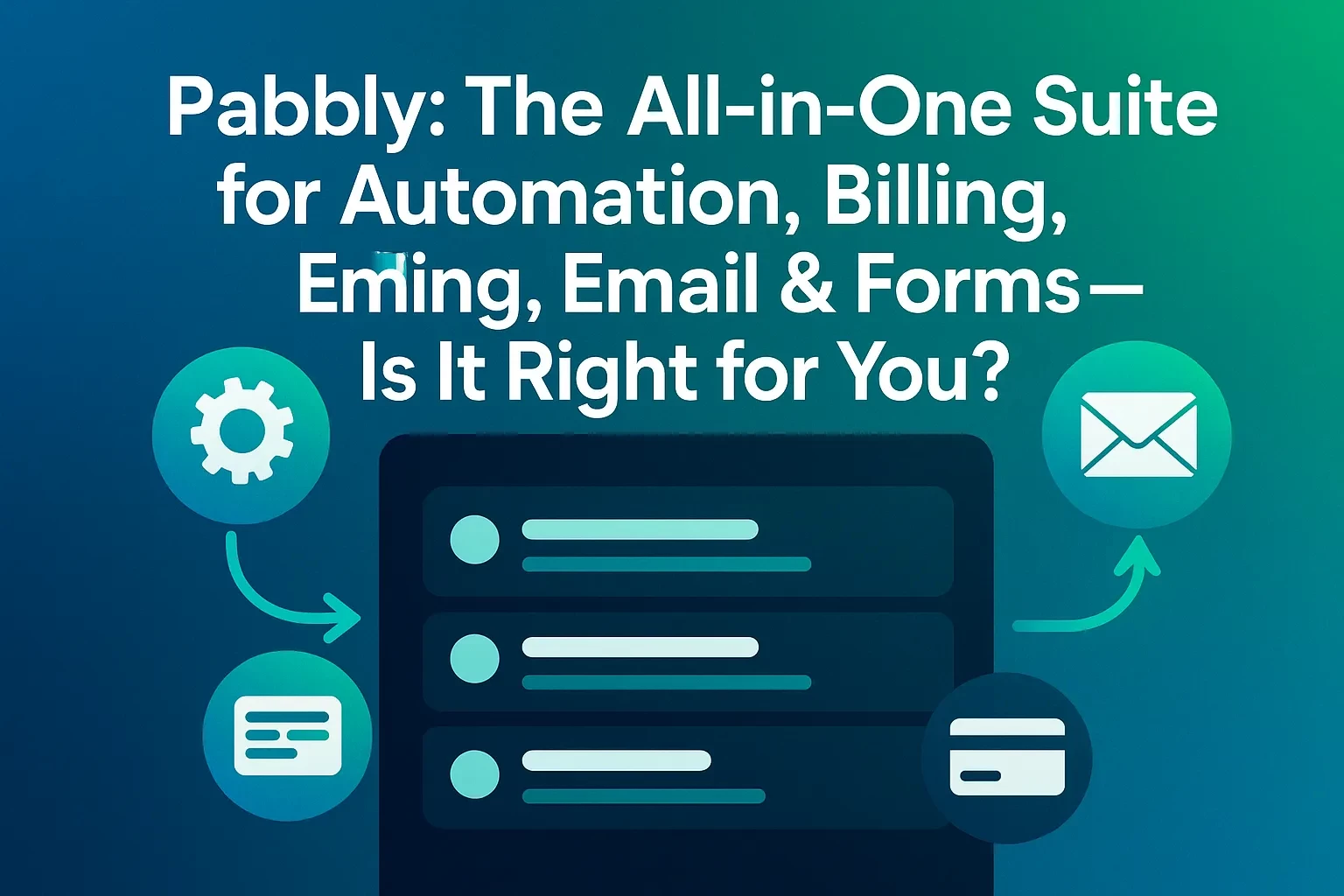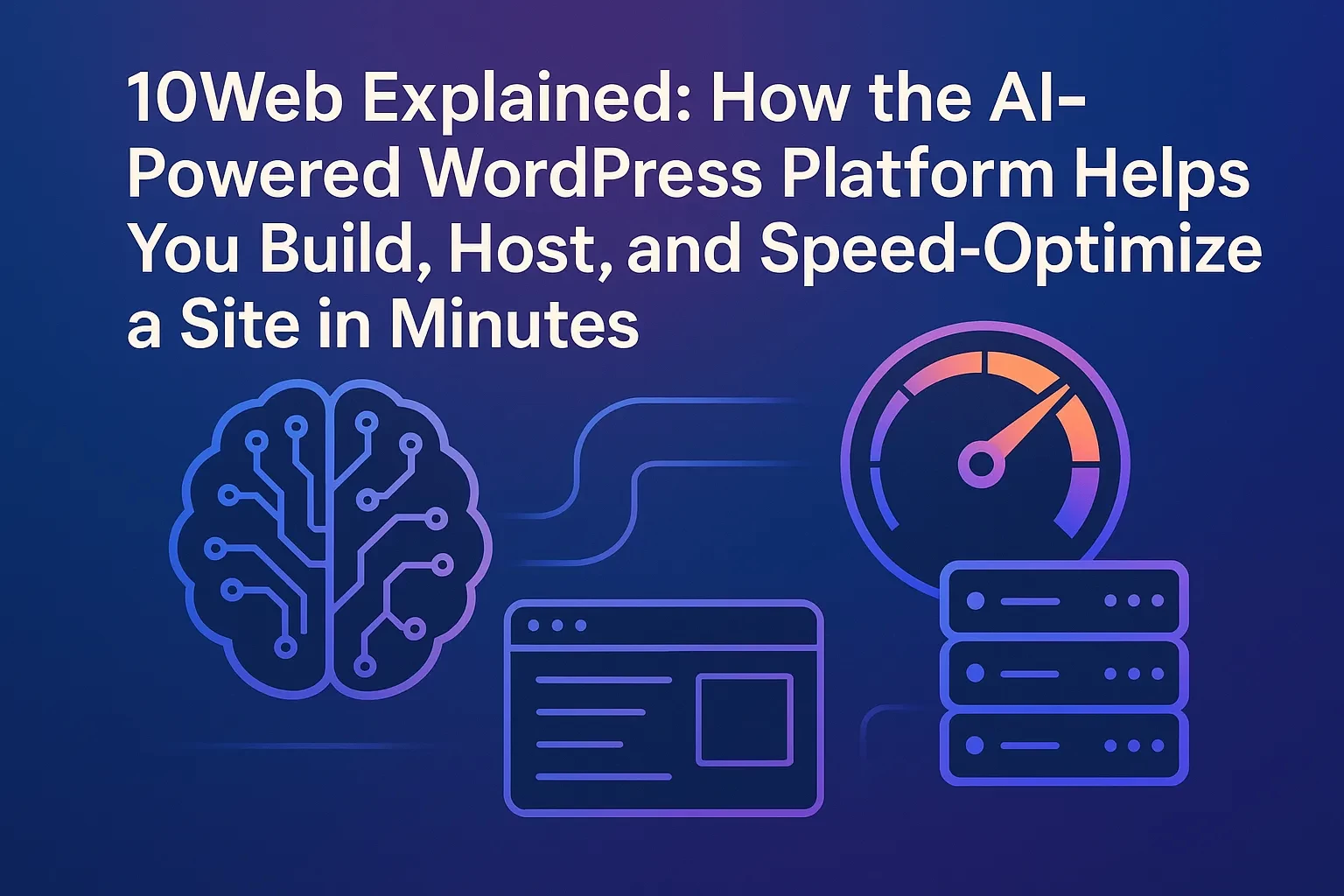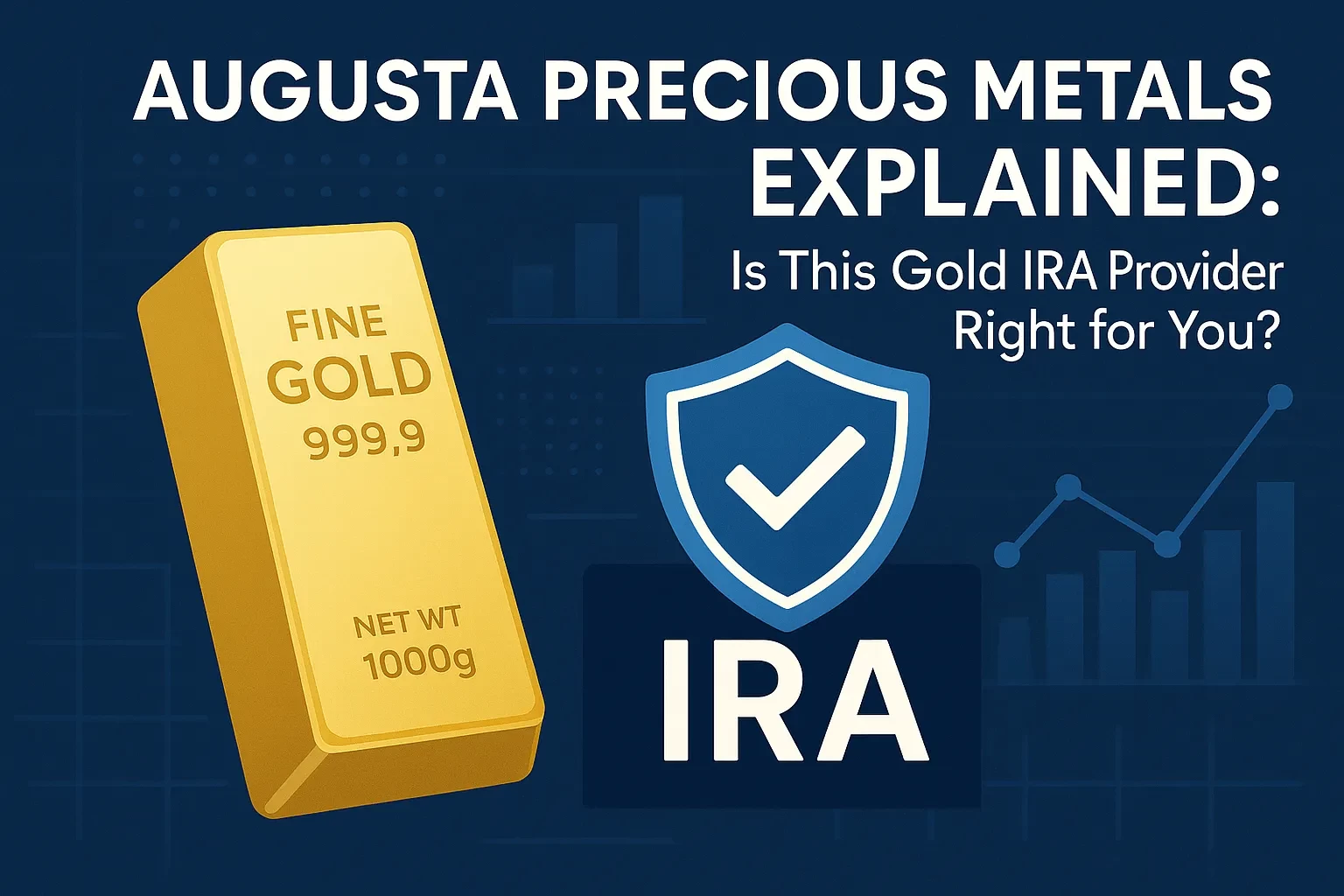Table of Contents
Gumroad has long been the go-to for creators who want to sell ebooks, courses, plug-ins, music, PDFs, or memberships without wrestling with complex ecommerce stacks. In 2025, Gumroad doubled down on simplicity—introducing changes that affect your pricing, taxes, and payouts. If you’re wondering whether Gumroad is still the fastest path from idea to revenue, this guide breaks down what’s new, how it works, and how to use it strategically. You’ll learn the essentials (fees, payouts, file limits), step-by-step setup, discoverability tactics, and hands-on examples that mirror how successful creators operate today. By the end, you’ll know when Gumroad is a perfect fit—and when you might outgrow it or prefer an alternative.
What Gumroad Is (and Isn’t) in 2025
At its core, Gumroad is a merchant-of-record (MoR) ecommerce platform purpose-built for digital products. As a merchant of record, Gumroad now handles global sales tax collection and remittance for you, which dramatically reduces compliance overhead for solo creators and small teams. This MoR status has been fully in effect since January 1, 2025 and means Gumroad administers indirect taxes worldwide on eligible transactions.
Where Gumroad shines:
• You can launch a product page in minutes, accept payments, deliver files instantly, and offer subscriptions or memberships without custom code.
• You can rely on weekly payouts (Fridays) once funds clear the standard holding period, with direct bank deposits supported in many countries and PayPal used where bank payouts aren’t available.
Where you should look closer:
• Gumroad’s fee structure includes a platform fee that varies by traffic source (direct vs. Gumroad Discover), plus a per-transaction charge, and marketplace fees if sales originate via Discover. Understanding these costs upfront helps you price smartly and protect margins.
• Gumroad’s payout methods and country coverage have evolved; you should confirm your country’s eligibility and preferred payout mode before committing.
Pricing, Fees, Taxes, and Payouts: What You Actually Pay and When You Get Paid
Gumroad keeps billing simple for creators: there are no monthly platform fees. Instead, you pay per sale, and the rate depends on where the buyer found you.
Gumroad fees in 2025
• 10% + $0.50 per transaction when a buyer purchases through your profile or a direct link you share.
• 30% per transaction if Gumroad’s Discover marketplace is the source of the buyer (i.e., Gumroad brings you a new customer).
Merchant of Record & taxes
• Gumroad acts as MoR and automatically collects and remits sales taxes worldwide as of Jan 1, 2025. For creators, this removes the need to register, calculate, or remit sales taxes in most jurisdictions for Gumroad sales. You still owe income tax on your payouts.
Payout timing & methods
• Weekly payouts each Friday (UTC) for eligible balances that have aged at least 7 days.
• Direct bank deposits are supported in many countries; if not supported, PayPal is typically used.
Tip: If you plan to lean on Gumroad Discover for traffic, price with the 30% marketplace fee in mind so your net margin stays intact.
Quick Definitions (So We’re Speaking the Same Language)
• Merchant of Record (MoR): The entity legally responsible for processing payments, handling taxes, and dealing with chargebacks/refunds for a sale. Gumroad is your MoR for sales on its platform, which is why it manages indirect taxes globally.
• Gumroad Discover: Gumroad’s internal marketplace that promotes your products to new buyers. If a sale originates in Discover, Gumroad charges a higher marketplace fee because it provided the demand.
• Memberships/Subscriptions: Recurring billing for gated content, communities, or ongoing benefits. Gumroad supports tiers and frequency choices (e.g., monthly, annual).
File Limits, Product Types, and What You Can Sell
Gumroad supports a variety of digital product types—ebooks, course files, plug-ins, design assets, audio packs, and more—plus memberships and even some physical items. For digital delivery, file caps matter:
• Free products: Up to 250 MB total.
• Paid products ($0.99+): Up to 16 GB per file; you can attach multiple files per product.
This flexibility is often enough for high-resolution templates, large ZIPs of assets, or multi-hour course videos, as long as you compress and structure content sensibly.
Step-by-Step: Launching Your First Product on Gumroad
1) Validate and position your offer
• Define the outcome: “By the end of this course, you’ll publish your first Notion template pack.”
• Research language prospects use; write a benefit-forward title that matches search intent (both on Google and in Gumroad’s own search).
2) Create the product
• In your dashboard, click New product and choose Digital Product or Membership. Upload files, add a cover image, and write a scannable description with a clear promise, what’s inside, and who it’s for.
3) Price with fees in mind
• If most buyers come through your list or social, the 10% + $0.50 structure may favor lower price points. If you’ll rely on Discover, model economics with the 30% marketplace fee.
4) Configure delivery & access
• Use file attachments or a gated page. For large packages, split into modules to stay well under the 16 GB per-file cap and make downloads faster.
5) Set up memberships (optional)
• Build tiers (e.g., Basic, Pro) with different perks and cadence (monthly, annual). Lay out exactly what’s included in each tier.
6) Prep payouts & compliance
• Complete payout settings early so your first Friday-eligible balance doesn’t slip. MoR means Gumroad collects/remits sales taxes at checkout. You still track your income tax obligations.
7) Publish and promote
• Share direct links on your site, newsletter, and socials to benefit from the 10% + $0.50 fee instead of Discover’s 30% cut. Tag thoughtfully to remain eligible for Discover’s algorithmic recommendations as a supplemental channel.
Discoverability: Getting Found on Gumroad and Beyond
Gumroad’s Discover can put you in front of brand-new customers if your products are properly categorized and tagged. You maintain eligibility by selecting accurate categories and avoiding spammy tags. The upside: incremental sales you would not otherwise capture. The trade-off: a higher 30% fee for Discover-sourced purchases.
To improve visibility—on and off Gumroad—apply ecommerce SEO basics to your product page and profile:
• Use specific keywords in the product title and description that match buyer searches (e.g., “Procreate tattoo brush set” vs. “Art brushes”).
• Front-load your value proposition in the first 150–160 characters for better search snippets.
• Add a short video or GIF preview to increase conversion rates by demonstrating outcomes.
A Practical Mini Case Study: Turning a Template Pack into Recurring Revenue
Scenario: You create a “Creator Finance OS” Notion template. The initial product is a one-time purchase at $29. You’ve built an email list of 5,000 subscribers and want to expand into recurring revenue.
Phase 1 — One-time product
• Launch the $29 template with a clear demo and a “What You’ll Get” checklist.
• Share direct checkout links in your newsletter, Twitter, and site CTAs to keep fees at 10% + $0.50 per sale. If your 5,000 subscribers convert at 2% in week one, that’s ~100 sales or $2,900 gross; net will deduct platform fees.
Phase 2 — Membership add-on
• Introduce a $7/month membership tier that includes quarterly template updates, Q&A sessions, and bonus spreadsheets.
• Use Gumroad Memberships to set recurring charges; seed the first month with exclusive content to justify the subscription.
Phase 3 — Marketplace lift
• Optimize tags/categories to become Discover-eligible. Any sales Gumroad sends you will incur 30%, so treat Discover as incremental reach rather than a core margin driver.
Phase 4 — Cash flow planning
• Expect payouts every Friday after the 7-day hold. Forecast weekly cash-ins so you can time ad experiments or contractor payments.
Common Mistakes (and How to Avoid Them)
• Underpricing while relying on Discover
If a big slice of sales comes through Gumroad’s marketplace, the 30% fee can compress margins. Build pricing with this scenario modeled in.
• Confusing tax responsibilities
Gumroad now collects and remits sales taxes as MoR, which is separate from your income tax obligations. Track income from payouts for your accountant.
• Ignoring file size strategy
Uploading a single, massive file can create download friction. Break large products into modules and stay within the 16 GB per-file limit (paid products) for smoother delivery.
• Relying only on Discover for traffic
Treat Discover as a bonus, not a plan. Build your list and drive direct-link sales to keep fees to 10% + $0.50 while controlling your audience and margins.
• Delaying payout setup
If you don’t finish payments onboarding, you risk missing your Friday window even when the funds are eligible. Configure payout details early.
Expert Tips for Better Conversion and Higher LTV
• Create a value ladder
Offer a low-commitment starter ($9 mini pack), a core product ($39), and a premium bundle ($149). Use one-click upgrades within your product description and follow-up emails.
• Anchor with outcomes, not features
Lead with the transformation (“Launch your first newsletter in 7 days”) before listing modules and file counts.
• Bundle for AOV
Package related assets (templates + video walkthrough + cheat sheets). Bundles raise average order value without extra support overhead.
• Subscriptions as maintenance
Turn updates, community access, and office hours into a membership tier. Recurring value beats one-off releases for predictable revenue.
• Optimize for search intent
Use “best for,” “starter,” “pro,” or niche problem terms in your titles. Incorporate the exact phrases your audience would type into search.
One Table to Model Your Take-Home Revenue
| Scenario | Product Price | Source | Platform Fee | Per-Tx Fee | Your Net (before processor fees/refunds) |
|---|---|---|---|---|---|
| Direct sale via your link | $19 | Direct/Profile | 10% | $0.50 | $16.60 |
| Direct sale via your link | $49 | Direct/Profile | 10% | $0.50 | $44.60 |
| Sale via Discover | $19 | Discover | 30% | $0.00* | $13.30 |
| Sale via Discover | $49 | Discover | 30% | $0.00* | $34.30 |
*Discover pricing is listed as 30% per transaction when Gumroad brings you the customer; the publicly stated example does not add the $0.50 line item for Discover transactions. Always verify your live statements to account for processing and regional nuances.
Is Gumroad the Right Platform for You?
Choose Gumroad if you value speed to launch, no-code delivery, MoR tax handling, and weekly payouts. It’s especially strong when you:
• Drive your own demand via newsletter, content, and social (so you benefit from 10% + $0.50 fees).
• Sell self-contained digital products with predictable support.
• Want to layer in memberships without migrating platforms.
Consider alternatives if your model needs:
• Lower marketplace fees (and you’re comfortable handling more complexity elsewhere).
• Advanced checkout customization or enterprise billing.
• A different MoR provider with distinct fee structures or features (e.g., Paddle, Lemon Squeezy), both of which also position themselves as MoR platforms with global tax handling.
Frequently Asked Questions (PAA-Style)
Action Plan: Launch in a Weekend, Grow for the Long Term
• Pick a narrowly defined problem with a clear outcome and write a benefit-first title.
• Publish on Gumroad with clean visuals, a demo, and a What You’ll Get checklist.
• Email your list and share direct links to lock in the 10% + $0.50 fee structure.
• Add a membership tier for updates, community, and office hours so your LTV grows beyond one-off sales.
• Optimize tags for Discover to capture incremental sales without relying on it as your primary channel.
• Track payouts and plan cash flow around Friday deposits.
If you’re a creator who values speed, simplicity, and built-in tax compliance, Gumroad remains one of the most efficient ways to monetize digital work in 2025. The key is to own your audience, price with fees in mind, and turn one-time wins into recurring value.