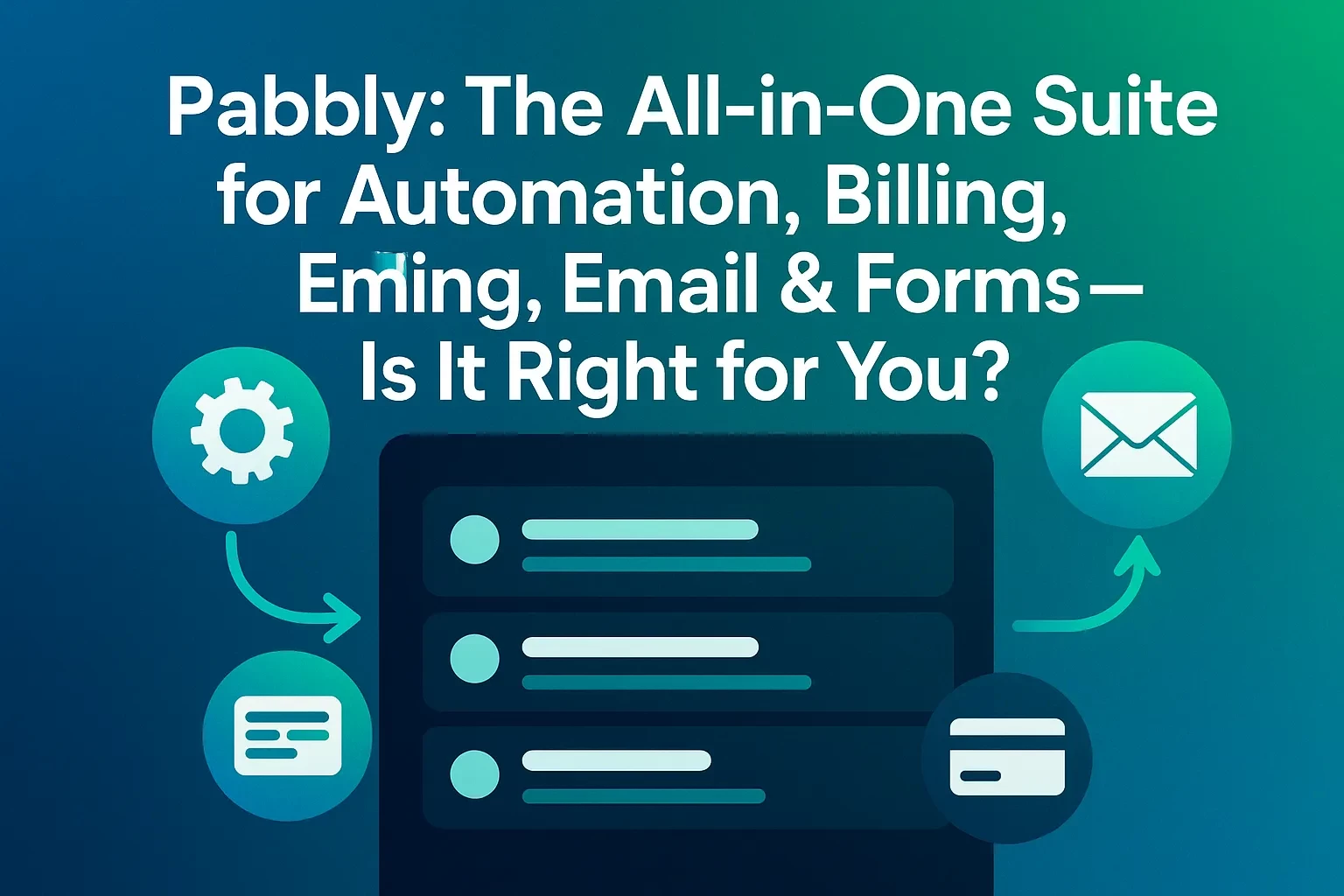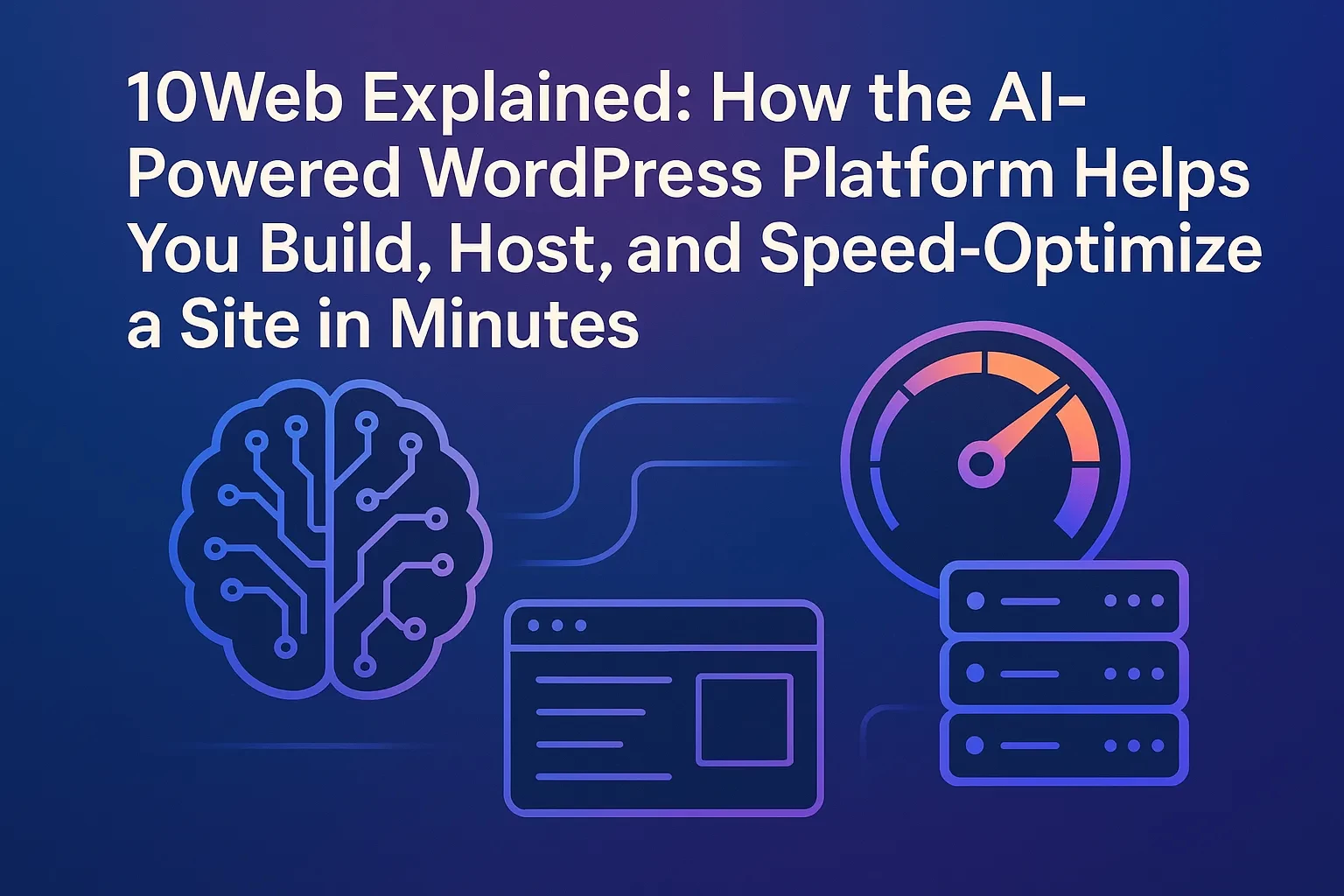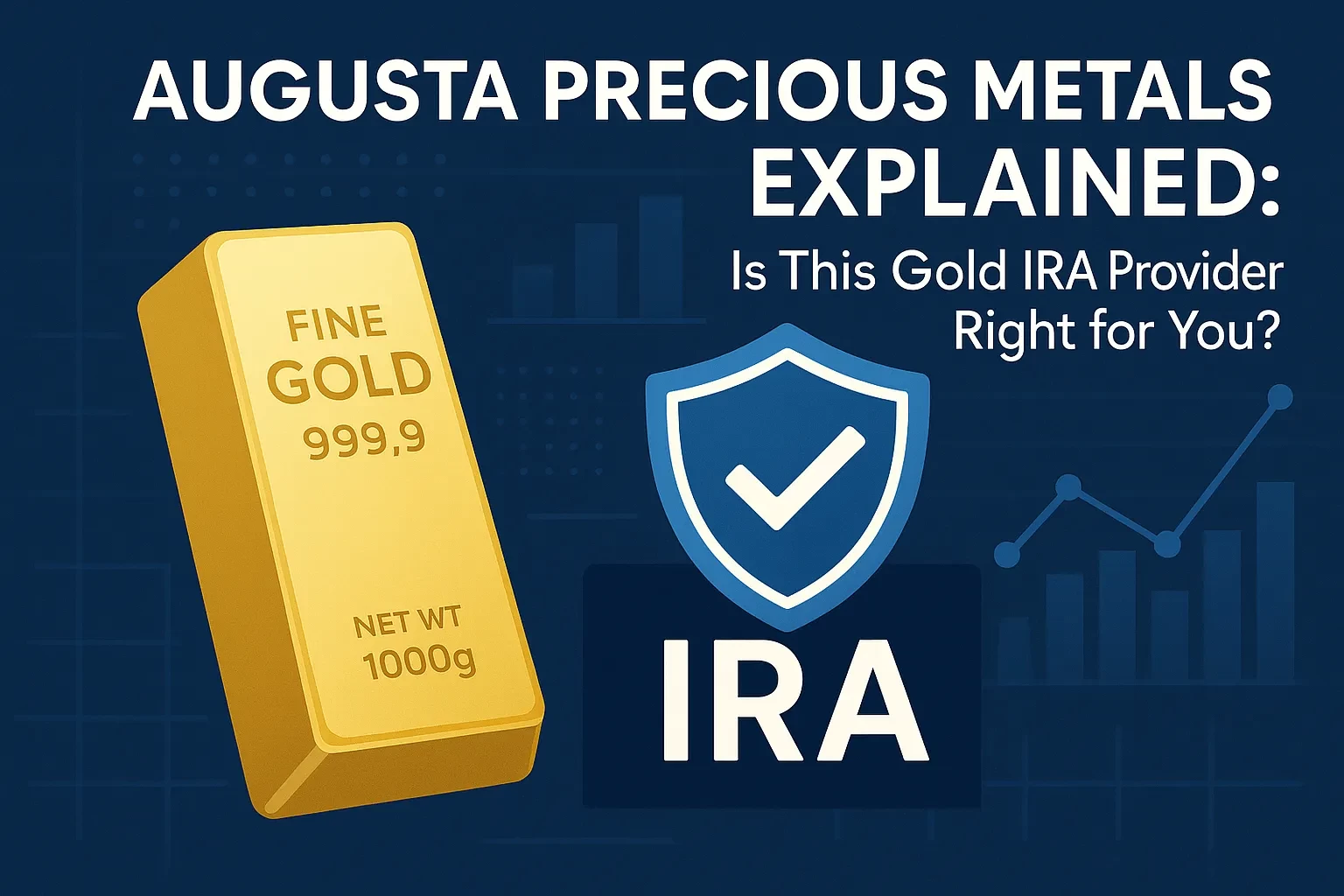Table of Contents
If you work in the creator economy, SaaS reviews, or B2B marketing, chances are you’ve heard about the GetResponse Partner Program—the gateway where affiliates log in, grab links, and earn commissions for promoting an all-in-one email and marketing automation suite. But this year the program has changed in ways that matter for your earnings model. Beyond the simple login page, you’ll find a revamped commission structure, better tracking via PartnerStack, and stricter compliance guardrails that can make or break your application and long-term payouts. In this deep dive, you’ll learn exactly how the program works in 2025, the differences between legacy Recurring vs. Bounty payouts, what the new tiered commissions look like, and how to build a sustainable content strategy that converts. You’ll also see a step-by-step walkthrough—from sign-up to first payout—and a mini case study showing how to position GetResponse credibly for a U.S. audience without triggering compliance red flags.
> Source URL for context: partners.getresponse.com/login (the sign-in gateway into the partner ecosystem). For program specifics, GetResponse now documents commissions, tracking, payouts, and policies across its help center, legal pages, and product blog.
What the GetResponse Partner Program Is (and Why It Changed in 2025)
GetResponse is an email and marketing automation platform with AI-assisted tools, autoresponders, landing pages, and ecommerce-friendly features. Affiliates promote these plans and earn commissions when referred customers subscribe. In 2025, GetResponse began migrating its affiliate program to PartnerStack to improve tracking, payouts, and program management, while introducing a new tiered commission model that’s more performance-based.
Key changes you should know:
• The program migrated to PartnerStack for “better tracking, smoother payouts, and an improved experience.”
• New, simplified commissions: 40% for 12 months as the base, with tiered bumps to 50% (after 50 referrals) and 60% (after 100 referrals) for that same 12-month window. Existing affiliates can stay on legacy models unless they opt in to the new structure.
• Public GetResponse articles summarizing top affiliate programs now also reflect headline numbers of 40%–60% recurring (12 months) and a 90-day cookie on verified accounts—useful signals when you compare programs.
From a positioning perspective, GetResponse often appears in “best of” roundups for email marketing, which helps your content convert—especially when buyers compare automation depth and price flexibility across tiers.
Legacy vs. New Commission Models: What You’ll Actually Earn
Historically, GetResponse offered two main options:
• Recurring Program: 33% commission on every monthly payment for the life of the account (paid around the 20th of each month for the previous month’s verified sales).
• Bounty Program: a one-time $100 commission per sale, paid within 30 days after a 60-day verification period.
In 2025, GetResponse introduced a new tiered model for affiliates who migrate to PartnerStack:
• Base: 40% commission for 12 months on verified referrals.
• Tier 2: 50% for 12 months after 50 referrals.
• Tier 3: 60% for 12 months after 100 referrals.
• Current affiliates can keep legacy terms unless they opt in to the revamped program.
| Model | Commission | Duration | Payout Timing | Who It Fits |
|---|---|---|---|---|
| Legacy Recurring | 33% | Lifetime while account pays | Around the 20th for prior month’s verified sales | Content sites and creators who prefer compounding MRR-like revenue |
| Legacy Bounty | $100 one-time | N/A | Within 30 days after 60-day verification | Affiliates prioritizing fast, upfront cash on higher-intent reviews |
| 2025 Tiered (PartnerStack) | 40% base; 50% after 50 referrals; 60% after 100 referrals | 12 months | Managed via PartnerStack; thresholds and verification apply | High-volume affiliates who can scale acquisition in bursts |
Sources for the details above: official GetResponse help and blog documentation.
Program Mechanics You Should Not Ignore
• Cookie window: GetResponse cites a 90-day cookie in its program roundups and promo materials—generous relative to industry averages.
• Minimum threshold: You must meet a $50 minimum to receive payment (or $200 if you withdraw via wire), aligned with the help-center guidance.
• Plan pricing: Public pages list Starter, Marketer, and Creator tiers, each geared to contact list sizes from 1k to 100k+, with Starter beginning around $19/month. Knowing these tiers helps you frame ROI in your comparisons.
• Agency angles: Agencies can either refer or resell; materials mention up to 50% lifetime for certain partner tracks and 25% on MAX referrals—useful if you sell bundled services.
• Compliance: The Anti-Spam Policy and Affiliate Terms prohibit unsolicited outreach and mass telemarketing. Violations risk losing commissions and account access—build your funnels accordingly.
Step-by-Step: How to Join, Set Up, and Start Earning
Step 1 — Assess fit and pick a commission path
• Decide whether you want the legacy Recurring/Bounty or the new tiered 12-month structure via PartnerStack. If you expect volume from SEO and paid media, the 40%→60% path can outperform one-time bounties over a year.
Step 2 — Apply and log in
• Go to the partner login/portal to apply or sign in. You’ll manage assets, links, and payouts from there. If your instance is migrating, you’ll be routed to PartnerStack.
Step 3 — Configure tracking and assets
• In PartnerStack, generate unique links and campaign-level tracking parameters. Organize links by funnel stage (comparison guides, feature deep dives, pricing pages) so you can attribute conversions precisely. (The migration announcement confirms PartnerStack as the new backbone.)
Step 4 — Publish conversion-ready content
• Anchor pages around problems U.S. SMBs actually search for—automation workflows, ecommerce integrations, and pricing clarity. Use authoritative third-party context when comparing GetResponse with other platforms to build trust.
Step 5 — Capture and nurture intent
• Offer downloadable checklists or automation templates on your site (email capture), then trigger sequences that link back to your GetResponse reviews and tutorials. This aligns with GetResponse’s value prop (AI email generator, unlimited autoresponders on paid tiers, landing pages).
Step 6 — Monitor verifications and thresholds
• Expect commission verification windows. Keep an eye on your $50 minimum (or $200 for wire) and monthly payout cycles around the 20th (legacy recurring guidance).
Step 7 — Optimize for the 12-month window
• Under the new model, your mission is to front-load adoption—drive a high number of verified signups early to unlock 50% or 60% for the next 12 months. That requires coordinated content drops, newsletters, and retargeting.
Practical Examples: Offers and Angles That Convert
Example 1: “Automation Starter Kit” landing page
• You publish an “Email Automation Starter Kit” with a plain-English explainer, a downloadable workflow blueprint, and screenshots walking through autoresponders and AI email generation. Tie each section to a “Try GetResponse” CTA. This solution-first framing matches what SMBs seek—clarity and step-by-step outcomes—rather than hammering features in isolation.
Example 2: “GetResponse vs. [Competitor]” price-clarity matrix
• Build a matrix comparing entry-level pricing, contact caps, AI tools, and support scope across leading email suites, citing reputable roundups. Ensure you include “total stack value” (landing pages, automation) because that’s GetResponse’s differentiator in many reviews.
Example 3: Ecommerce growth sequence
• Target Shopify/Woo merchants with a three-email sequence: “First-Purchase Winback,” “Abandoned Cart,” and “Post-Purchase Cross-Sell.” Each email template includes a link to your GetResponse tutorial on setting those flows. You position GetResponse as the implementation vehicle, not just a brand mention.
Mini Case Study: From Zero to First Payout in 45 Days
Scenario
You run a niche productivity blog with 30,000 monthly pageviews, mostly U.S. traffic. You decide to test GetResponse’s 2025 tiered model.
Week 1–2: Pillar content + lead magnet
• Publish a 2,500-word “Email Automation for Service Businesses” guide, plus a downloadable workflow checklist. The guide embeds your PartnerStack link in CTA buttons.
• Add a concise comparison section referencing independent roundups to boost credibility.
Week 3–4: Distribution
• Send two newsletters featuring the guide, schedule three LinkedIn posts, and run a modest retargeting campaign to site visitors who viewed your “email automation” category.
• Create a 10-minute video walking through AI email generation and autoresponders with a CTA to the guide.
Week 5–6: First conversions
• 14 signups convert to paid Starter/Marketer plans. Under the 40% for 12 months model, you project roughly 40% of the first-year revenue from those accounts, paid monthly as charges clear. If you can accelerate to 50 referrals, you unlock 50% for new verified accounts within the 12-month window.
Outcome
• You cross the $50 threshold quickly (or plan for wire at $200 if needed) and expect payouts managed via PartnerStack after verification.
Common Mistakes (and How to Avoid Them)
Mistake 1 — Violating outreach rules
• Cold emailing scraped lists or using robocalls is prohibited by the Affiliate Terms and Anti-Spam Policy. Don’t risk chargebacks or a ban. Build permission-based funnels and clear opt-ins.
Mistake 2 — Overselling “free forever” without caveats
• Review current pricing and feature gates; don’t promise capabilities that require paid tiers (e.g., certain automations or chats). Keep a pricing section updated with official references.
Mistake 3 — Ignoring the 12-month commission horizon
• Under the 2025 model, your revenue is front-loaded into a year. Time product-led content drops and promos to hit referral tiers early and maximize that 12-month window.
Mistake 4 — Weak intent mapping
• Throwing generic banner ads at a broad audience underperforms. Map content to funnel stages—comparison for mid-funnel, setup tutorials for bottom-funnel—and match CTAs to reader intent.
Expert Tips to Raise Your EPC (Earnings Per Click)
• Lead with outcomes, back with proof: Show exactly how GetResponse automations reduce manual work and boost repeat revenue; link to a pricing reference and a tutorial to minimize buyer friction.
• Publish periodic “state of pricing” updates: A short, timestamped sidebar citing current pricing keeps your article fresh for searchers comparing plans today.
• Leverage agency positioning if relevant: If you sell packages, consider the partner offerings (resell, sub-accounts) as a separate revenue stream adjacent to affiliate content.
• Build calculators and templates: A simple ROI calculator for email automation or a template pack (welcome series, abandoned cart) can 2–3x your opt-ins and downstream conversions.
• Cross-publish in formats your audience loves: Short YouTube and LinkedIn clips demoing workflow builders can 10x trust compared to static screenshots.
Your First 30-Day Action Plan
Days 1–3: Research & angle
• Validate two comparison keywords and one how-to topic with purchase intent (e.g., “GetResponse vs. [X] for ecommerce,” “how to set up autoresponders”). Use recent third-party roundups to support claims.
Days 4–10: Build the money page
• Publish a comprehensive guide that:
• Explains automations in plain English
• Embeds PartnerStack links in every major section
• Calls out features tied to paid tiers so readers aren’t surprised at checkout
Days 11–20: Launch email + social
• Email your list with a “toolkit” theme and a gentle offer to try GetResponse using your link.
• Share two short videos: “Automation in 90 seconds” and “Pricing walkthrough.”
Days 21–30: Optimize & scale
• Track which CTAs and sections drive the most clicks. Duplicate winners across your tutorials.
• If you’re seeing traction, plan a sprint to hit the 50-referral tier before the quarter ends.
FAQs
The Bottom Line: Who Should Join (and When)
If your audience is actively researching email and automation tools—and you can publish credible, comparison-rich content—the 2025 tiered model is attractive, especially if you can sprint to the 50- and 100-referral thresholds early in your 12-month window. If your traffic is smaller or sporadic, the legacy 33% recurring could still build a stable base over time, while the $100 bounty can help with short-term cash flow on high-intent pages. Either way, compliance is non-negotiable. Treat your GetResponse content as product-led education, keep pricing context fresh, and tag every link so you know what’s really working.