How to Sell on Shopify in 2024: A Step-by-Step Guide
Shopify is one of the most popular and user-friendly platforms for creating and running an online store. Whether you want to sell physical products, digital products, services, or subscriptions, Shopify can help you set up your store, manage your inventory, process payments, and fulfill orders. In this article, we will show you how to sell on Shopify in 2024, with a step-by-step guide that covers everything from choosing a plan, to designing your store, to marketing your products.
Step 1: Choose a Shopify Plan
The first step to sell on Shopify is to choose a plan that suits your needs and budget. Shopify offers four main plans: Basic Shopify, Shopify, Advanced Shopify, and Shopify Plus. Each plan has different features, fees, and limits, so you should compare them carefully before making a decision. Here is a brief overview of each plan:
• Basic Shopify: This is the cheapest plan, starting at $29 per month. It includes all the essential features to start and run a small online store, such as a free SSL certificate, unlimited products, 24/7 support, discount codes, abandoned cart recovery, and two staff accounts. However, it has some limitations, such as a lower number of sales channels, a higher transaction fee (2%), and no access to advanced reports or third-party shipping rates.
• Shopify: This is the most popular plan, starting at $79 per month. It includes everything in the Basic Shopify plan, plus more features and benefits, such as a lower transaction fee (1%), more sales channels, access to advanced reports, professional reports, gift cards, and five staff accounts. It also allows you to use third-party shipping rates, which can help you save money on shipping costs.
• Advanced Shopify: This is the most expensive plan, starting at $299 per month. It includes everything in the Shopify plan, plus more features and benefits, such as the lowest transaction fee (0.5%), 15 staff accounts, advanced report builder, third-party calculated shipping rates, and up to eight locations for inventory management. It also gives you access to Shopify’s point-of-sale (POS) system, which lets you sell in person and sync your online and offline sales.
• Shopify Plus: This is a custom plan for large and enterprise-level businesses, with a starting price of $2,000 per month. It includes everything in the Advanced Shopify plan, plus more features and benefits, such as unlimited staff accounts, unlimited locations, dedicated support, priority phone support, access to Shopify’s API, and custom checkout options. It also gives you access to Shopify’s exclusive apps, such as Shopify Flow, Shopify Launchpad, and Shopify Scripts.
To choose a plan, you can sign up for a free 14-day trial on Shopify’s website, and then select a plan from your Shopify admin dashboard. You can also change your plan at any time, depending on your needs and preferences.
Step 2: Design Your Store
The next step to sell on Shopify is to design your store, which includes choosing a theme, customizing your layout, adding your logo, and creating your pages. Shopify has a variety of free and paid themes that you can use to give your store a professional and attractive look. You can browse and preview themes in the Shopify Theme Store, and then install the one that you like. You can also customize your theme using the theme editor, which lets you change colors, fonts, images, and other elements of your store.
To add your logo, you can go to Online Store > Themes > Customize > Header in your Shopify admin, and then upload your logo image. You can also adjust the size and alignment of your logo, and add a favicon for your store.
To create your pages, you can go to Online Store > Pages in your Shopify admin, and then click on Add page. You can create different types of pages, such as a home page, an about page, a contact page, a FAQ page, a blog page, and more. You can also add content to your pages, such as text, images, videos, links, and buttons. You can also use Shopify’s rich text editor to format your content, and add headings, lists, tables, and other elements.
To organize your pages, you can go to Online Store > Navigation in your Shopify admin, and then create menus and submenus for your store. You can also add links to your pages, products, collections, and other resources in your menus. You can also create a footer menu, which appears at the bottom of your store, and add links to your policies, social media, and other information.
Step 3: Add Your Products
The third step to sell on Shopify is to add your products, which includes creating product listings, adding product images, setting product prices, and managing product inventory. Shopify allows you to sell different types of products, such as physical products, digital products, services, and subscriptions. You can also create product variants, which are different versions of the same product, such as different sizes, colors, or materials.
To create a product listing, you can go to Products > All products in your Shopify admin, and then click on Add product. You can then enter the product title, description, images, price, inventory, weight, and other details. You can also add tags, collections, and SEO information to your product, to help customers find and buy your product.
To add product images, you can upload them from your computer, or use Shopify’s free stock photos. You can also edit your images, such as cropping, resizing, rotating, and adding filters. You can also drag and drop your images to change their order, and set a featured image for your product.
To set product prices, you can enter the regular price and the compare at price (if applicable) for your product. You can also set up discounts and sales for your product, using Shopify’s discount codes or automatic discounts. You can also set up taxes and shipping rates for your product, depending on your location and preferences.
To manage product inventory, you can enter the quantity and SKU (stock keeping unit) for your product. You can also enable inventory tracking, which automatically updates your inventory levels when you sell or restock your product. You can also set up low stock notifications, which alert you when your product is running low. You can also use Shopify’s inventory management apps, such as Stocky, to help you optimize your inventory and avoid stockouts.
Step 4: Market Your Products
The final step to sell on Shopify is to market your products, which includes promoting your store, attracting customers, and increasing sales. Shopify has a range of tools and features that can help you market your products, such as:
• Shopify Marketing: This is a section in your Shopify admin that lets you create and manage your marketing campaigns, such as email marketing, social media marketing, content marketing, and more. You can also use Shopify’s marketing apps, such as Privy, Omnisend, and Loox, to enhance your marketing efforts and boost your conversions.
• Shopify Sales Channels: These are different platforms and places where you can sell your products, such as Facebook, Instagram, Amazon, eBay, and more. You can connect your Shopify store to these sales channels, and sync your products, orders, and inventory across them. You can also use Shopify’s sales channel apps, such as Spocket, Modalyst, and Printful, to source and sell products from other suppliers and vendors.
• Shopify Analytics: This is a section in your Shopify admin that lets you track and measure your store’s performance, such as traffic, sales, conversion rate, average order value, and more. You can also use Shopify’s analytics apps, such as Google Analytics, Lucky Orange, and Hotjar, to gain more insights and data about your store and customers.
• Shopify SEO: This is the process of optimizing your store and products for search engines, such as Google and Bing. You can use Shopify’s SEO features, such as meta titles, meta descriptions, URL handles, and sitemaps, to improve your store’s visibility and ranking. You can also use Shopify’s SEO apps, such as SEO Booster, SEO Manager, and Plug in SEO, to help you fix and improve your SEO issues and errors.
By using these tools and features, you can market your products effectively and efficiently, and grow your Shopify store in 2024 and beyond.
Conclusion
Selling on Shopify in 2024 is easy and fun, if you follow these four steps:
• Choose a Shopify plan that suits your needs and budget
• Design your store with a theme, a logo, and pages
• Add your products with listings, images, prices, and inventory
• Market your products with campaigns, sales channels, analytics, and SEO
By following these steps, you can create and run a successful online store, and sell your products to customers all over the world. Shopify is a powerful and flexible platform that can help you achieve your e-commerce goals and dreams. So, what are you waiting for? Start selling on Shopify today!